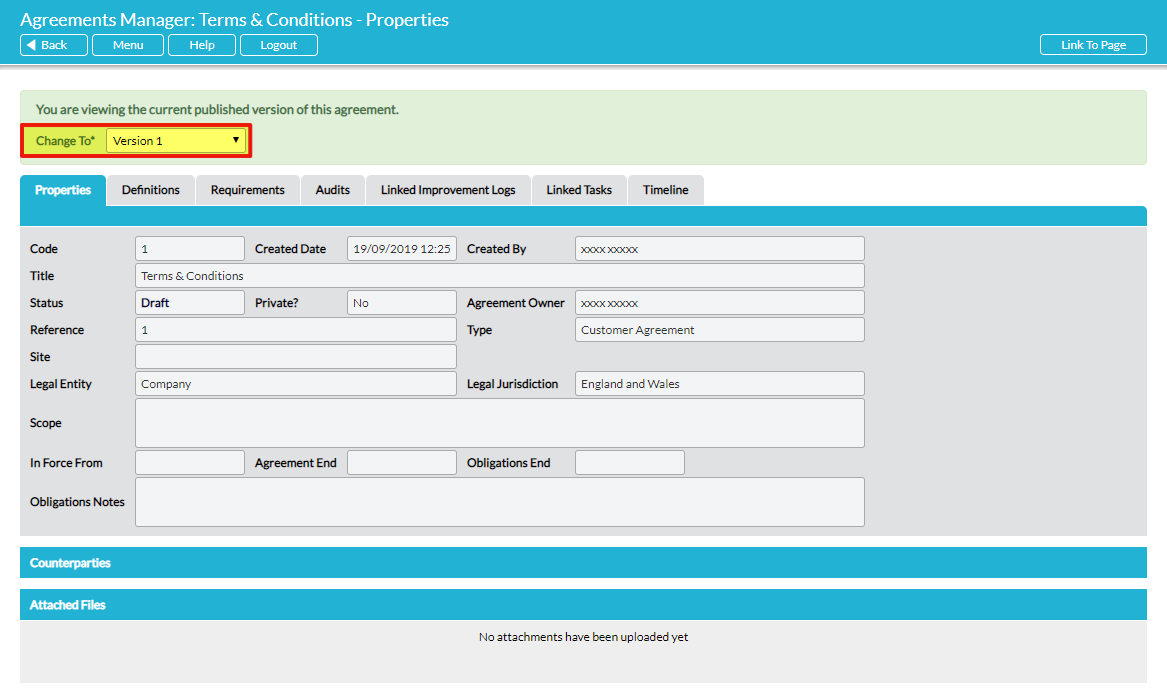To change the properties and content (requirements and definitions) of an agreement, the agreement must be ‘checked out’. The current check out/in status of the agreement is clearly displayed at the top of an agreement’s tabs.
When an agreement is checked out, the current published version of the agreement is locked and a new ‘draft version’ is automatically created (based on the current published version). This ‘draft version’ is only available to the user who checked the agreement out, and they can work on it to make any edits. All other users can continue to access the current published version. Upon being ‘checked in’, the new version of the agreement is published and becomes available for all users to view. Data on who checked the agreement in and when, a summary of the changes made and their check-in comments are recorded on the agreement’s Timeline tab. See View the Timeline of Changes to an Agreement.
All previous versions are saved in the system and can be viewed by selecting the desired version in the Change To field at the top of the individual agreement’s Properties, Definitions and Requirements tabs (or by clicking on View This Version against the relevant version on the Timeline tab):
See View a Previous Version of an Agreement for guidance.