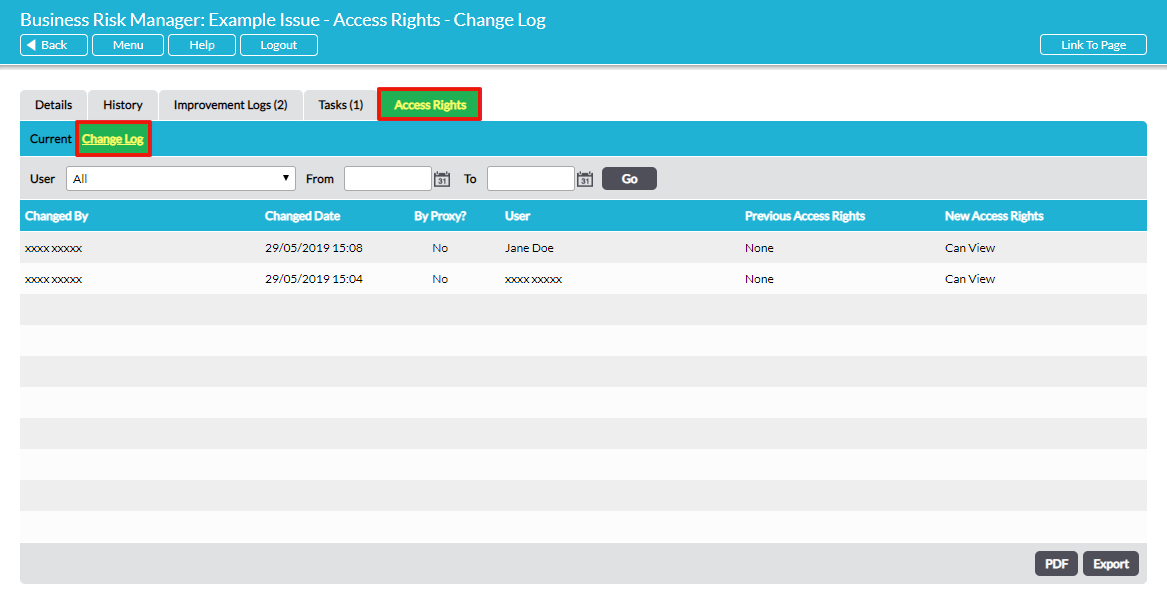Every change to a private Issue’s access rights is automatically logged and the complete audit trail can be viewed on the Issue’s Access Rights tab on the Change Log sub-page:
Key data relating to the change to access rights is reported. There are filters available at the top of the page to narrow down what is displayed, if required. The data displayed is:
Changed By – the username of the person who changed the Issue’s private access rights
Changed Date – the date and time that the change was made
By Proxy? – normally, this column will show ‘No’. However, if an Equas consultant supports your management system, their user licence is non-chargeable and they will log into your system by proxy rather than directly. In that case, ‘Yes’ will show in the By Proxy? column, to indicate the special status of that type of user. ‘Yes’ may also show in this column if a system administrator has requested a member of the Activ Support team to log into your Activ system to help. ‘Yes’ is displayed in the By Proxy? Column to give 100% traceability of who did what and when.
User – the username of the person whose access rights to the private Issue were changed
Previous Access Rights and New Access Rights – as stated