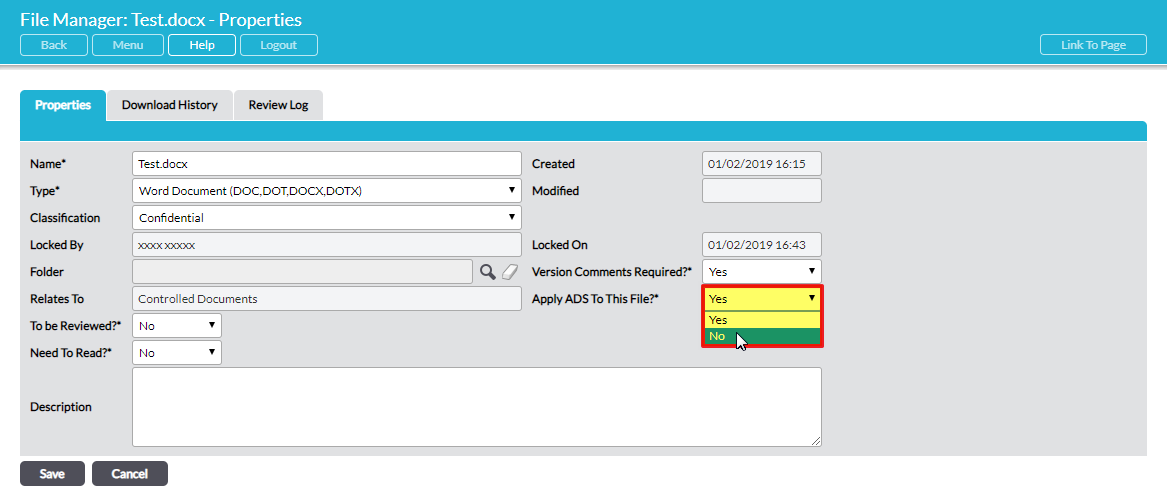If Automatic Document Stamping (ADS) is enabled for your Controlled Documents library the headers/footers of all relevant files stored there will be automatically stamped with data specified by you. See How Does Automatic Document Stamping Work?. However, there is a facility to selectively disable ADS for any individual file if you want to exclude that file from being automatically stamped.
To disable ADS for any individual file, go to the file’s Properties tab and click on Edit:
In the Apply ADS To This File?* field, select ‘No’ and then click on Save. You have now disabled ADS for this file only.