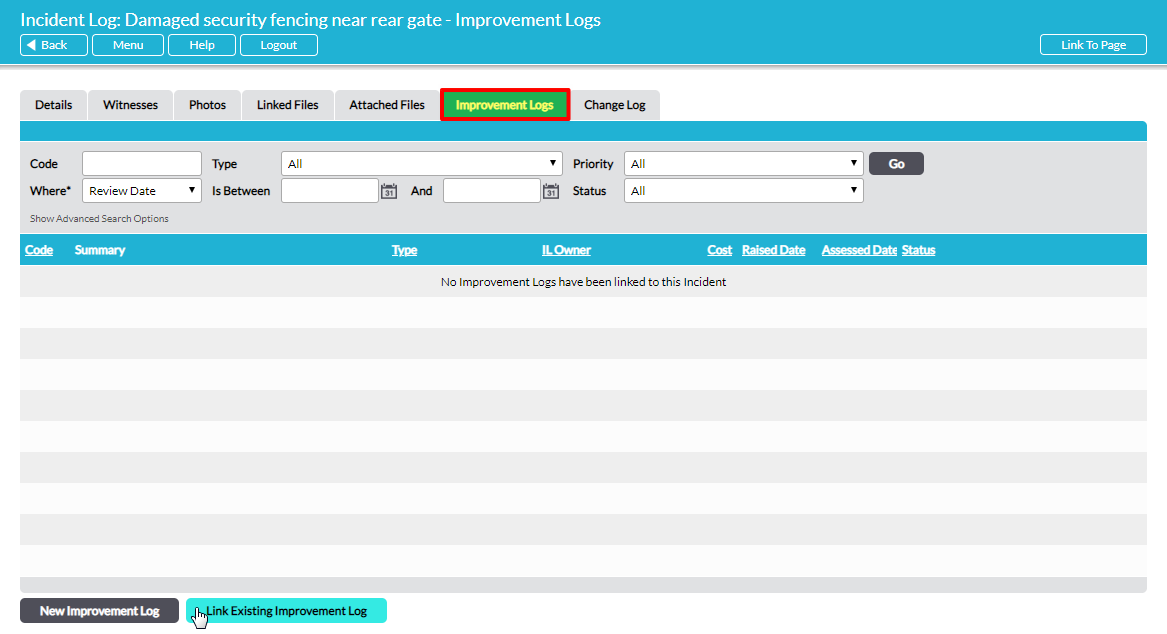As you work through an Incident, it may be appropriate to raise a new Improvement Log to address an issue that arises. See Raise a New Improvement Log Associated with an Incident.
In some instances, it may be appropriate to link to an existing Improvement Log instead of raising a new one. In that case, you can simply link that existing Improvement Log to the Incident Log.
Open the incident and select its Improvement Logs tab:
Click on Link Existing Improvement Log to shortcut to a list of all Improvement Logs within Activ for you to select from.
Select the relevant Improvement Log(s) by putting a check in the box to its left and then click on Save to complete the process of linking the Improvement Log to the Incident. You will be returned to the individual Incident Log’s Improvement Logs tab, where all associated Improvement Logs are listed.