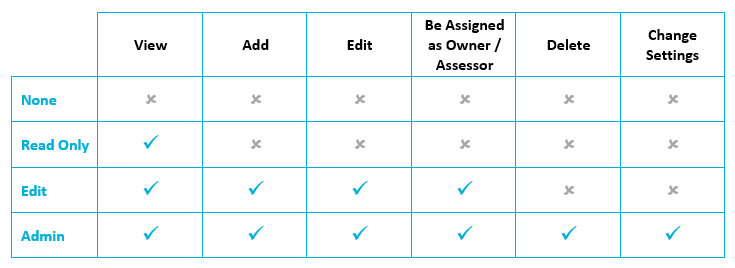‘System permissions’ is the term that describes the authority that an individual user has to perform actions within Activ. Each user’s system permissions are set independently, so that you can perfectly tailor what they can access and do in any part of Activ. See Edit a User’s Permissions for guidance on how to change users’ system permissions.
System permissions for the Improvement Log module follow the standard conventions of the wider Activ system. Specifically:
- None = the user cannot see the Improvement Log module and does not have access.
- Read Only = the user can see all areas of the Improvement Log module except the Settings tab. They cannot change anything. They cannot be designated as the Owner of an Improvement Log and they cannot have an Effectiveness Assessment assigned to them.
- Edit = the user can see all areas of the Improvement Log module except the Settings tab. They can create new Improvement Logs and edit them. They can be designated as the Owner of an Improvement Log and they can have an Effectiveness Assessment assigned to them. These users cannot delete Improvement Logs.
- Admin = the highest system permission level, allowing the user to do everything that an ‘Edit’ user can do, plus delete Improvement Logs and change parameters on the Settings tab.
Note that if any Improvement Log is ‘private’, the user will not be able to see it regardless of their system permissions, unless they have specifically been granted access to it. See Restrict Access to an Improvement Log – Private Improvement Logs.
In addition, you can control whether to allow a user to export data from the Improvement Log module:
- Can Export? = many Improvement Log pages offer the facility to export the data displayed to a .csv file. To allow a user to export data from the Improvement Log module, you must tick the Can Export? box in their System Permissions for Improvement Log. You may wish to prevent some users from exporting data. If so, do not tick Can Export? against Improvement Log and this will ensure that the Export feature will not be available to the user.
Action-Specific Permissions for Improvement Log
Uniquely in the Improvement Log module, there is an optional additional layer of permissions (below the standard module-level permissions described above) to control users’ authority to carry out specific actions. These are managed in the Settings area of Improvement Log. See User Permissions for Improvement Log 2 – Action-Specific Permissions for details.