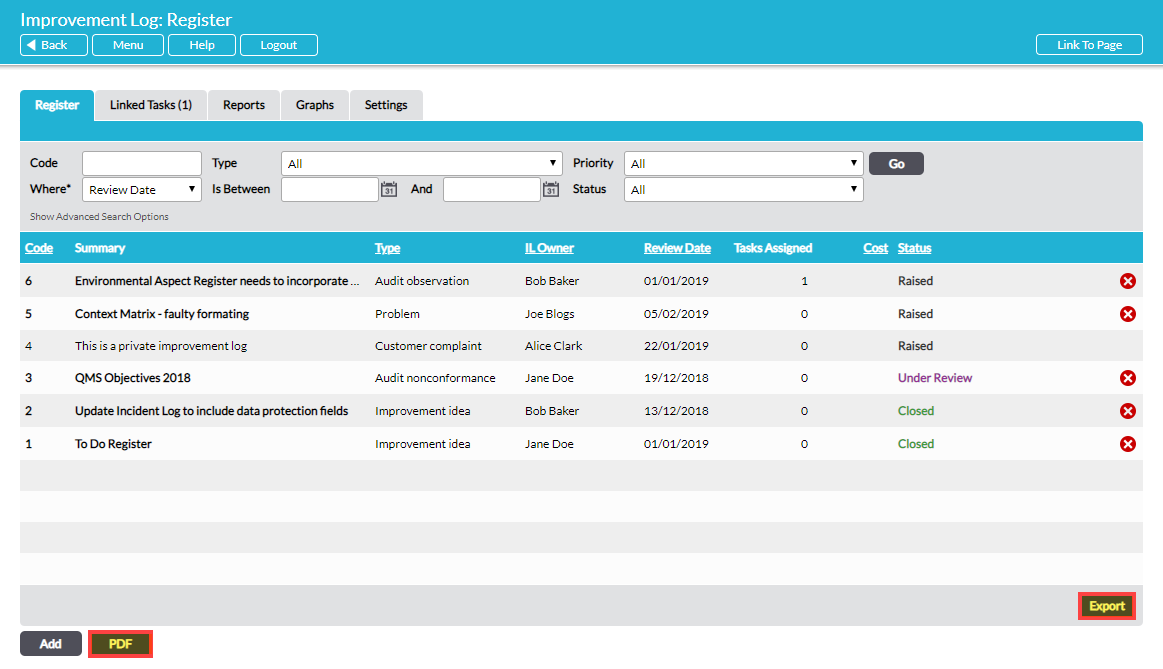You can extract your Improvement Log records for use outside of Activ with one click. There are two options, both available on the Improvement Log Register tab:
To generate a PDF file of the current versions of all Improvement Logs in the Register, click the PDF button at the bottom left of the screen. The resulting file contains an index of included Improvement Logs, and for each one, displays the current version of its Details form along with a list of any links and attached files. Links and attached files are hyperlinked, so you can click on them in the PDF to access them directly.
If you apply any filters to the Register to narrow down Improvement Logs displayed there, the PDF button will generate a file containing only the filtered Improvement Logs.
Export
To generate a .csv file containing the “database” of fields from the Details form of all Improvement Logs in the Register, click the Export button at the bottom right of the screen. Note that the .csv only contains data from the Details form of Improvement Logs. It does not include data on any attached or linked items.
If you apply any filters to the Register to narrow down Improvement Logs displayed there, the Export button will generate a file containing only the filtered Improvement Logs.