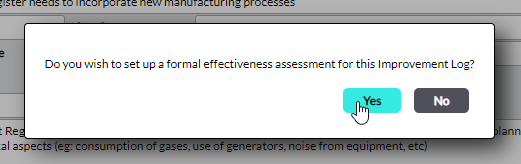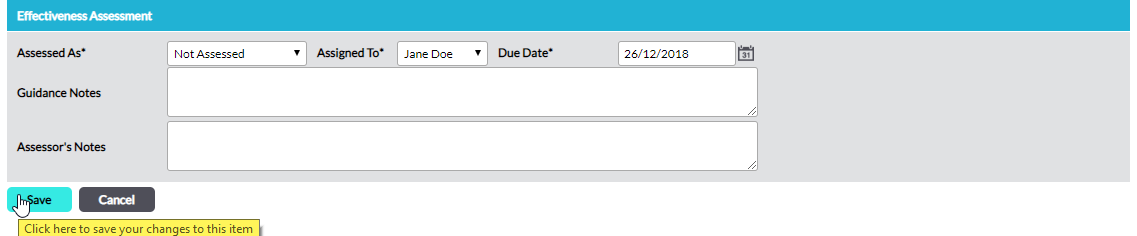The workflow of managing an individual Improvement Log is to record the details of an issue, investigate it further if required, and then implement any corrective/preventive actions. After this, the Improvement Log should be closed. At this point, it may be appropriate to conduct a formal assessment of the effectiveness of the action taken. The Improvement Log module includes a simple and efficient supplementary workflow to set up and assign responsibility for a formal effectiveness assessment, conduct it, and monitor the result.
A formal effectiveness assessment is automatically offered when the Status field in the Details form of any Improvement Log is changed to ‘Closed’. When Save is clicked, a pop-up prompt offers the option to set up an effectiveness assessment:
If you select ‘Yes’, the Improvement Log’s status is automatically moved to ‘Awaiting Effectiveness Assessment’ and the main form is locked. A new Effectiveness Assessment section becomes available at the bottom and is the only editable part of the form:
You can proceed to complete the effectiveness assessment yourself straight away. See Conduct a Formal Effectiveness Assessment. If you are going to assign it to another person for completion:
Assessed As* – this defaults to ‘Not Assessed’ and should be left unchanged until the assessment is completed by the assigned assessor.
Assigned To* – select the name of the person who will be responsible for completing the effectiveness assessment. Only users with relevant permissions will appear in the drop-down list.
Due Date* – select the date by which the effectiveness assessment should be completed using the calendar icon to the right of the field. The date in this field initially defaults to today’s date + n days, with n being set in your system on the Settings tab of the Improvement Log module (Default Assessment Period item). See Improvement Log Settings.
Guidance Notes – optional free text field allowing you to enter any guidance notes for the assessor. This field is removed after the effectiveness assessment is completed.
Assessor’s Notes – optional free text field for the assessor to record any relevant details of the effectiveness assessment. If you are not the assigned assessor, this field will be unavailable to you.
Click on Save to complete the assessment set-up. The assigned assessor will receive an immediate alert via e-mail to advise them. And, when the assessment is completed, you will be advised by e-mail. See Notifications – Automated Alerts, Notices and Reminders.
Improvement Logs that are ‘Awaiting Effectiveness Assessment’ cannot be edited, other than to complete the effectiveness assessment.