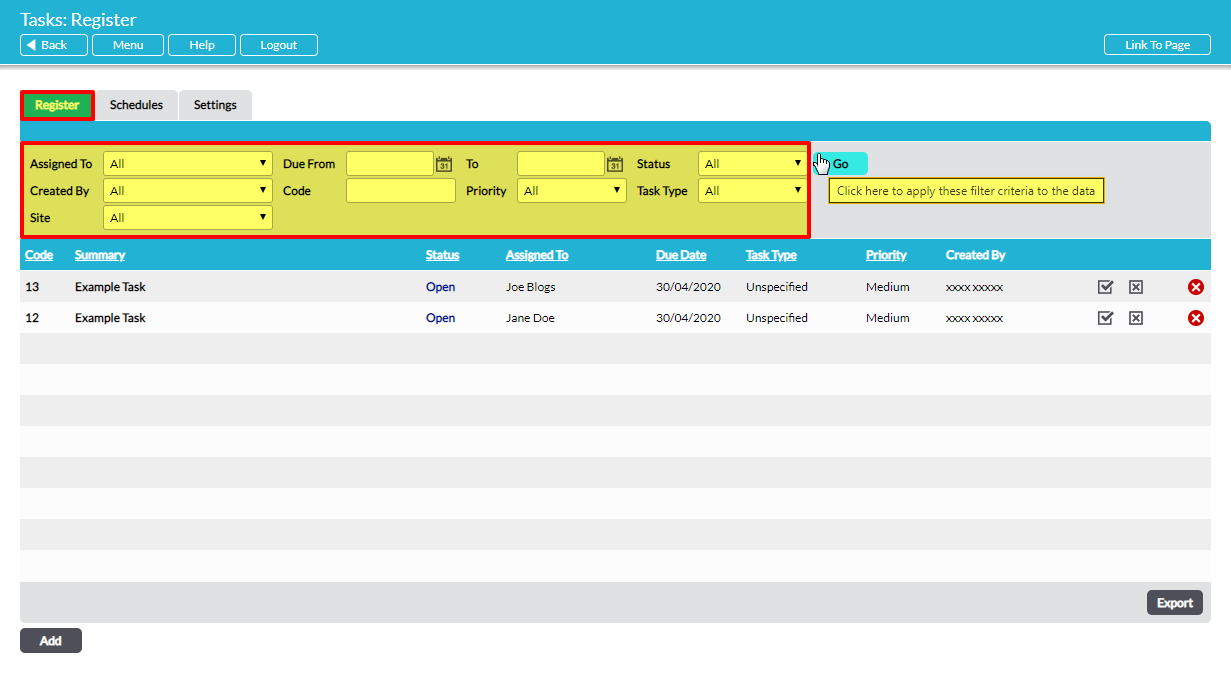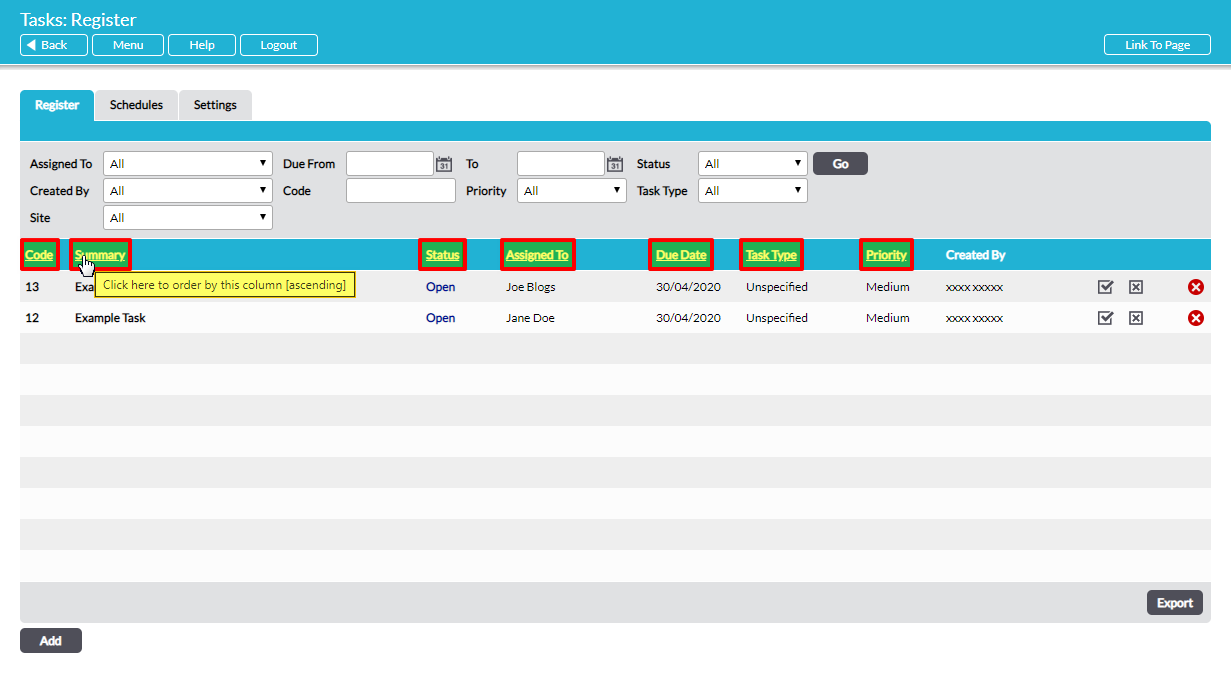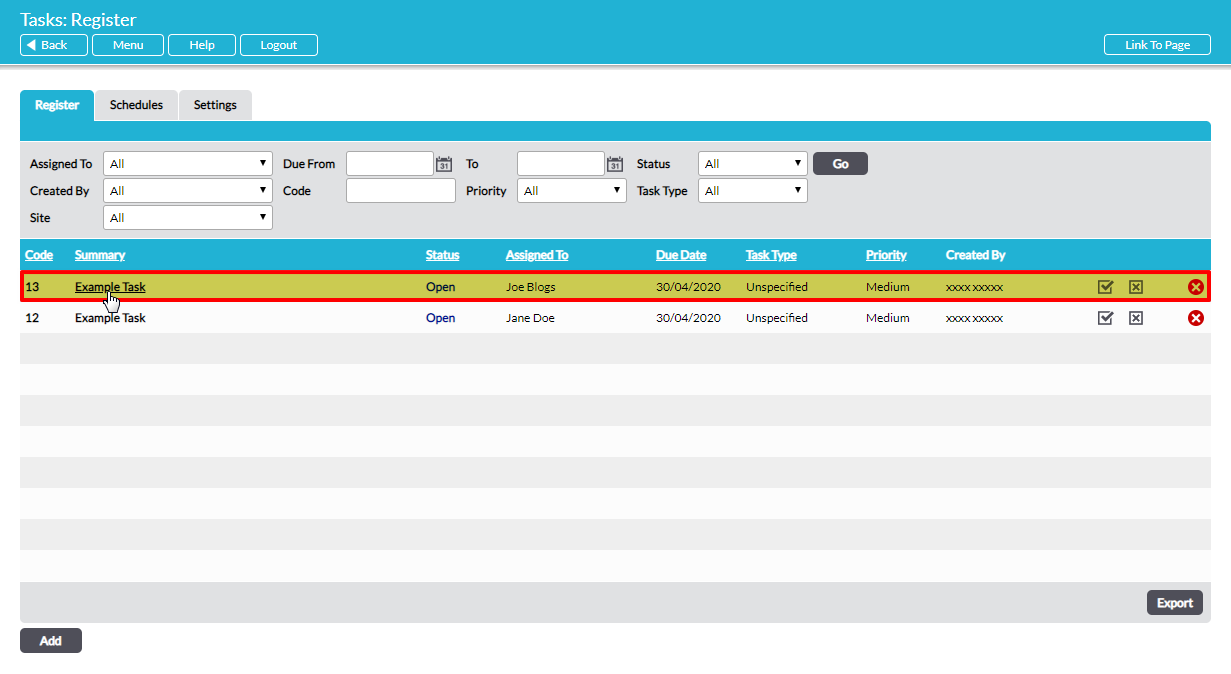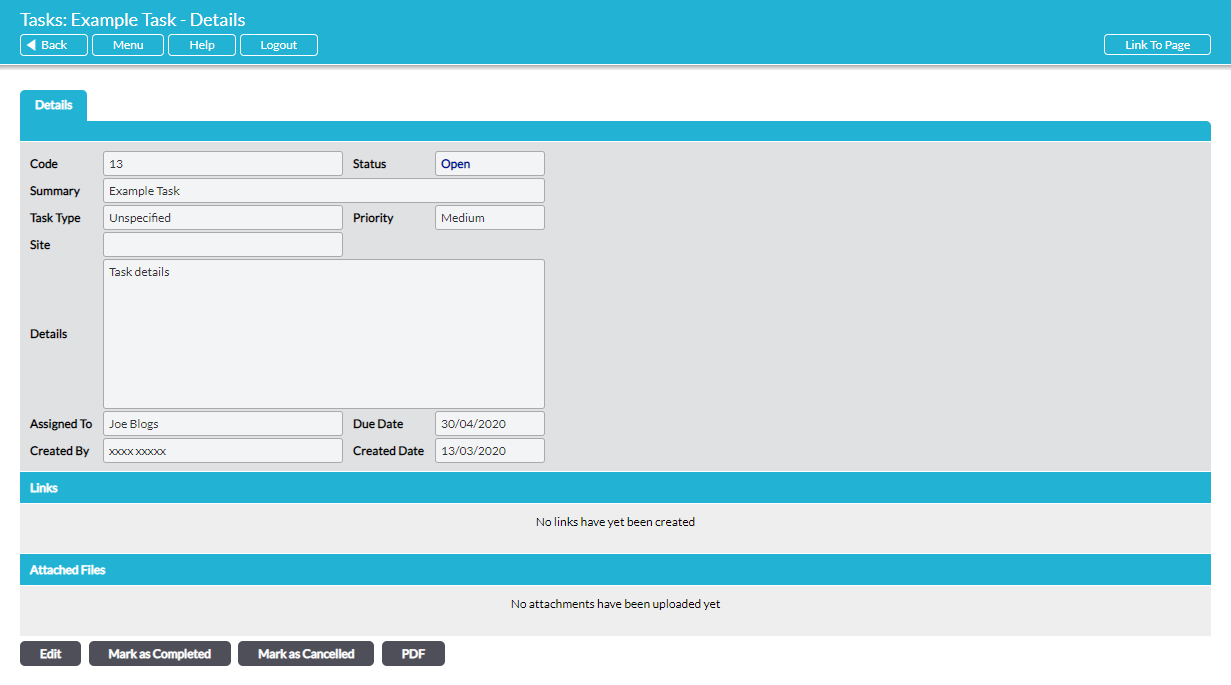You can access an individual Task that is assigned to you directly from an alert e-mail or from the Home screen. Alternatively, select Tasks from the menu and then select the Register tab. This will display a list of all open Tasks that are assigned to.
You can filter the Tasks shown using the fields at the top of the tab: Assigned To, date Due From and To, Status, Created By, Code, Priority and Task Type. Select your desired options in these fields and click on Go to display Tasks matching your chosen criteria.
In addition, you can sort the displayed Tasks by clicking on any underlined column heading:
To view the details of any Task, click on its Summary in the list of Tasks:
This opens the Task’s Details tab, where the details of the Task are displayed: