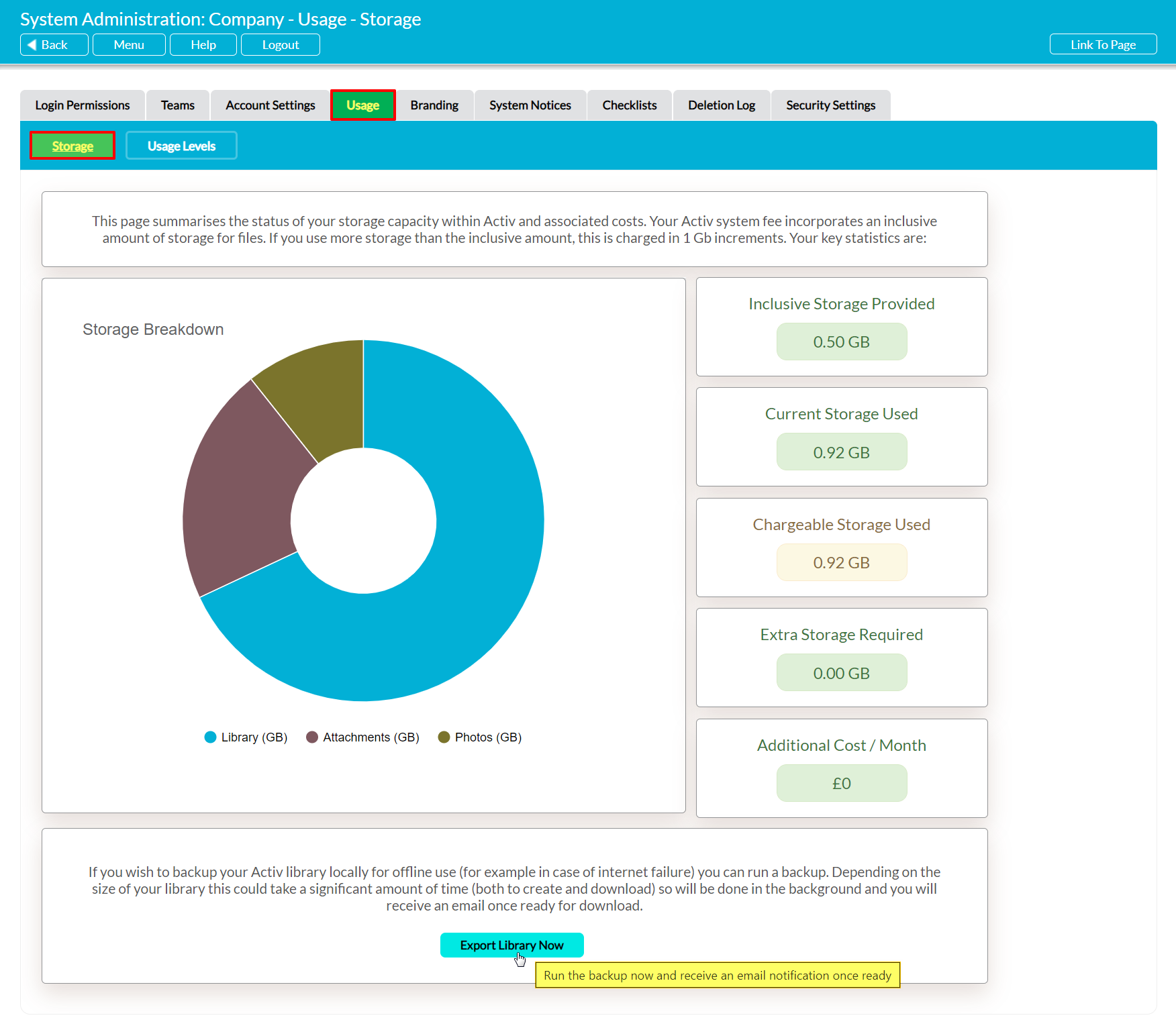Activ provides you with the facility to export all files from your Libraries with a single click, allowing you to create a backup of your files that can be stored in an alternate location. This feature has been provided to support your backup and recovery policies, and may be particularly useful if you are maintaining certification to ISO 22301 or ISO 27001.
It is important to note that this facility only exports files that are stored within your Libraries. This covers:
- The Records and Controlled Documents Libraries
- Individual Company Libraries if your package includes Customers & Suppliers
- Individual Employee/Confidential Libraries if your package includes Human Resources
It will not include any attachments or photos stored in other areas of your system, or individual items such as Processes, Legal Assessments, or Improvement Logs. Attachments must be backed up manually, and all other areas of Activ must be backed up using the Export and PDF features provided within each module (see the appropriate user guide for guidance).
Only users with ‘Admin’ permissions for System Administration: Administrator can export your Libraries.
*****
To export your Libraries, open the System Administration module and click on the Usage tab. Activ will automatically open on its Storage page, which summarises the information pertaining to your system’s storage levels. Click on the Export Libraries Now button at the bottom of the page.
A pop-up message will be generated to confirm that your export has been scheduled, and Activ will begin copying your Libraries into a zip file. You will automatically receive an email notification once your export is ready to be downloaded. This email will contain a link to the zip file that holds your Library files. Follow the link, and sign back into your Activ system to access the download.
Depending on the browser you are using, you may be prompted to specify the location that the download should be saved to, or it may automatically save to your default downloads location. Note that download behaviour is controlled by your browser settings. If your export does not download as expected we recommend that you check your browser settings to ensure that they are correctly configured.
It is also important to be aware that the export link is only valid for 48 hours. You will receive an error message if you attempt to use the link after this time, and will need to repeat the export process to generate a new backup link.