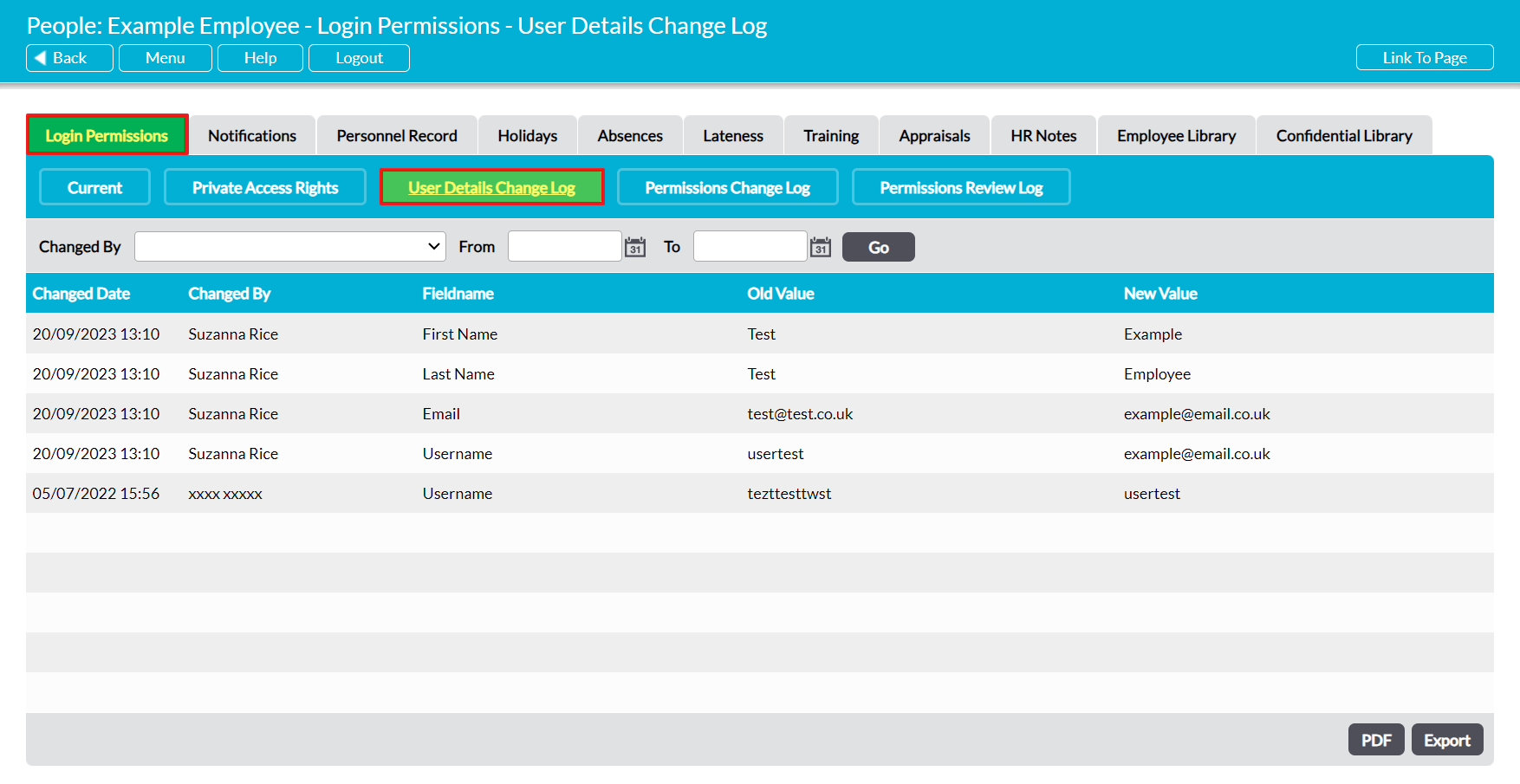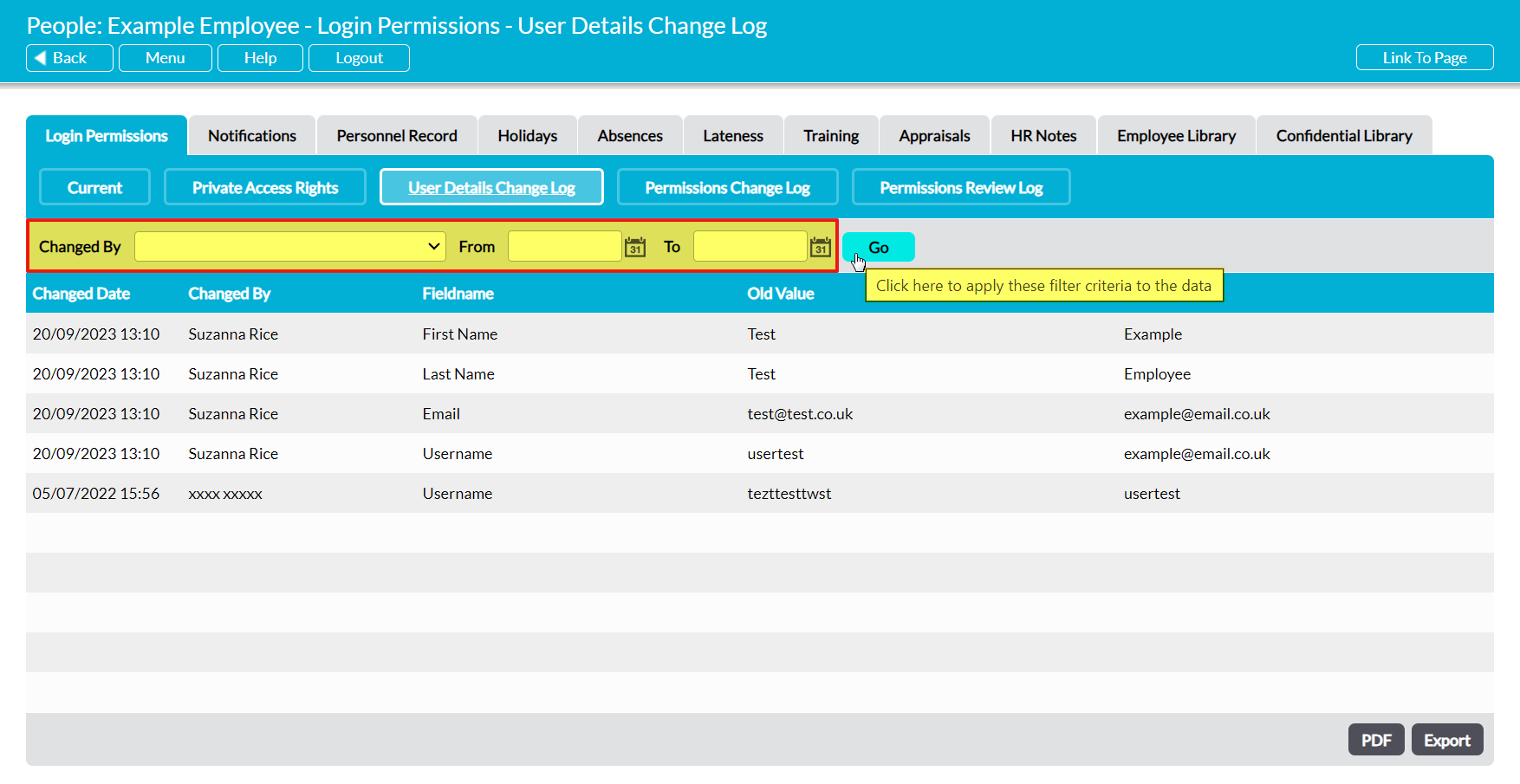A user (or no-login employee’s) basic details consists of their name, contact information, managers (if your system includes Human Resources), and basic user details, if applicable. This information is stored within the top half of a full user’s Login Permissions tab and can be modified at any time by:
- anyone with ‘edit’ or higher permissions to System Administration: Administrator;
- the user themselves (if they have ‘edit’ or higher permissions to their Personal Details); and
- any user with ‘edit’ or higher permissions to the Human Resources: Personnel Records area (note that these individuals can only modify the top section of the page; they cannot modify a user’s Login Details fields).
To help you keep track of the changes that are made to this information, and identify who made them, Activ maintains an automatic log of every change made to the fields within these two sections. This information is stored within a dedicated User Details Change Log against the individual’s record, and can be reviewed at any time by anyone with ‘Admin’ permissions to the System Administration: Administrator area.
*****
To view a user (or no-login employee’s) User Details Change Log, open the individual’s record on its Login Permissions tab and click on the User Details Change Log button in the blue banner along the top of the tab.
Activ will open a register displaying any changes that have previously been made to the individual’s basic details. Each field change will be listed on its own line within the register, and all changes will be displayed chronologically by the date on which they were made. By default, all changes to the individual’s basic details will be included within the register, but if required you can use the filters at the top of the screen to narrow the results by who made the change, and when.
Each row within the register will contain the following information:
Changed Date – the date and time on which the change was made.
Changed By – the username of the person who made the change.
Field Name – the name of the field that was changed.
Old Value – the data that was previously entered into the field, if any.
New Value – the change that was made to the field.