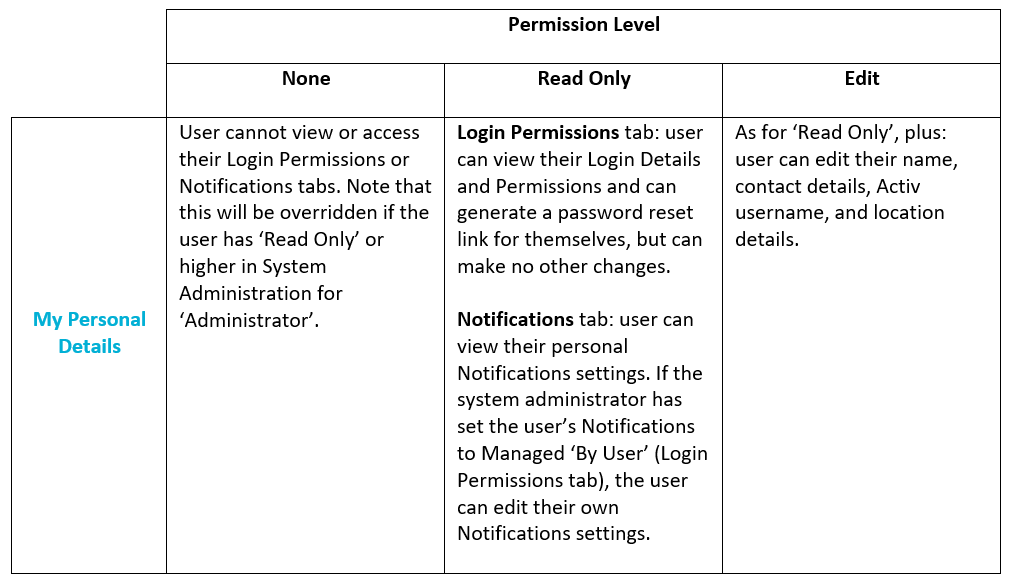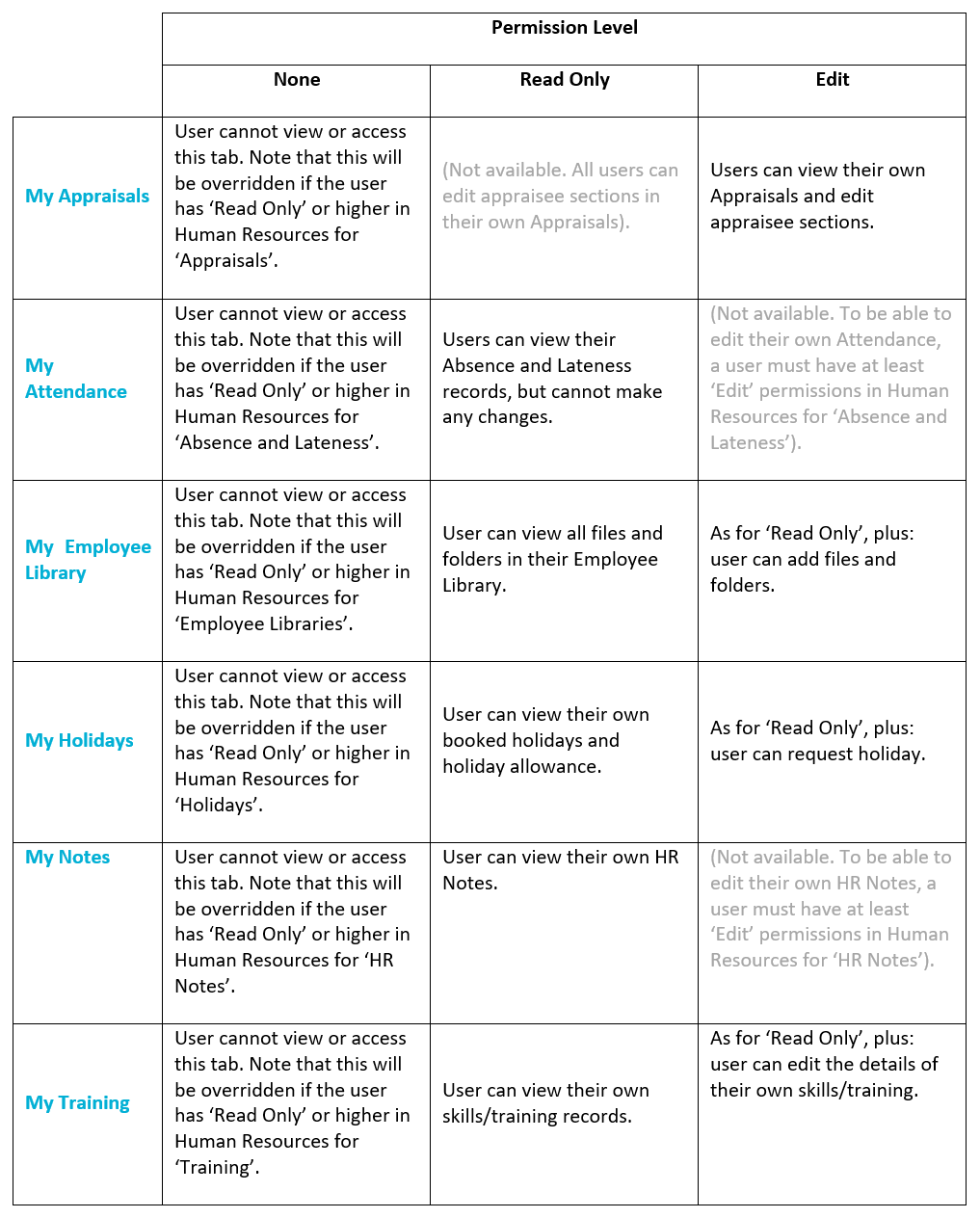The term ‘system permissions’ is used to describe an individual user’s access level to each part of your Activ system. There are four levels available within most areas, with each level determining the actions (e.g. addition or deletion of items) that your users have the authority to perform. Each user’s system permissions are set independently to allow you to tailor what they can view or do in any part of Activ, allowing you to ensure that your employees can only access the appropriate materials and areas of your system. See System Permissions and Edit a User’s Permissions for more information.
My Details is a core module that allows your users to access their own record within Activ and to view the information it contains. In most systems it will consist of two tabs allowing users to view their own login details (Login Permissions tab), permissions (Login Permissions tab), and notifications preferences (Notifications tab), but additional tabs will be available if your Activ package includes the Human Resources module. These additional tabs provide users with the ability to view some aspects of their personnel file, and to manage aspects such as their training record and holiday requests (if appropriate permissions are granted).
There are three levels of permission available for My Details, and these govern how much freedom an individual user has to manage their own Activ settings. By default, users will have ‘Read Only’ permissions to all areas excluding Appraisals, allowing them to view but not modify their information.
In most cases, a user’s access to the My Details module is controlled by one permission area:
If the Human Resources module is enabled in your system, six further permission areas are shown in My Details to govern what the user can change in their own personnel file. These are:
Only users with ‘Admin’ permission for System Administration – Administrator are able to change a user’s permission levels. Those who have this permissions level will be able to edit the permissions for any user within your system, including themselves.