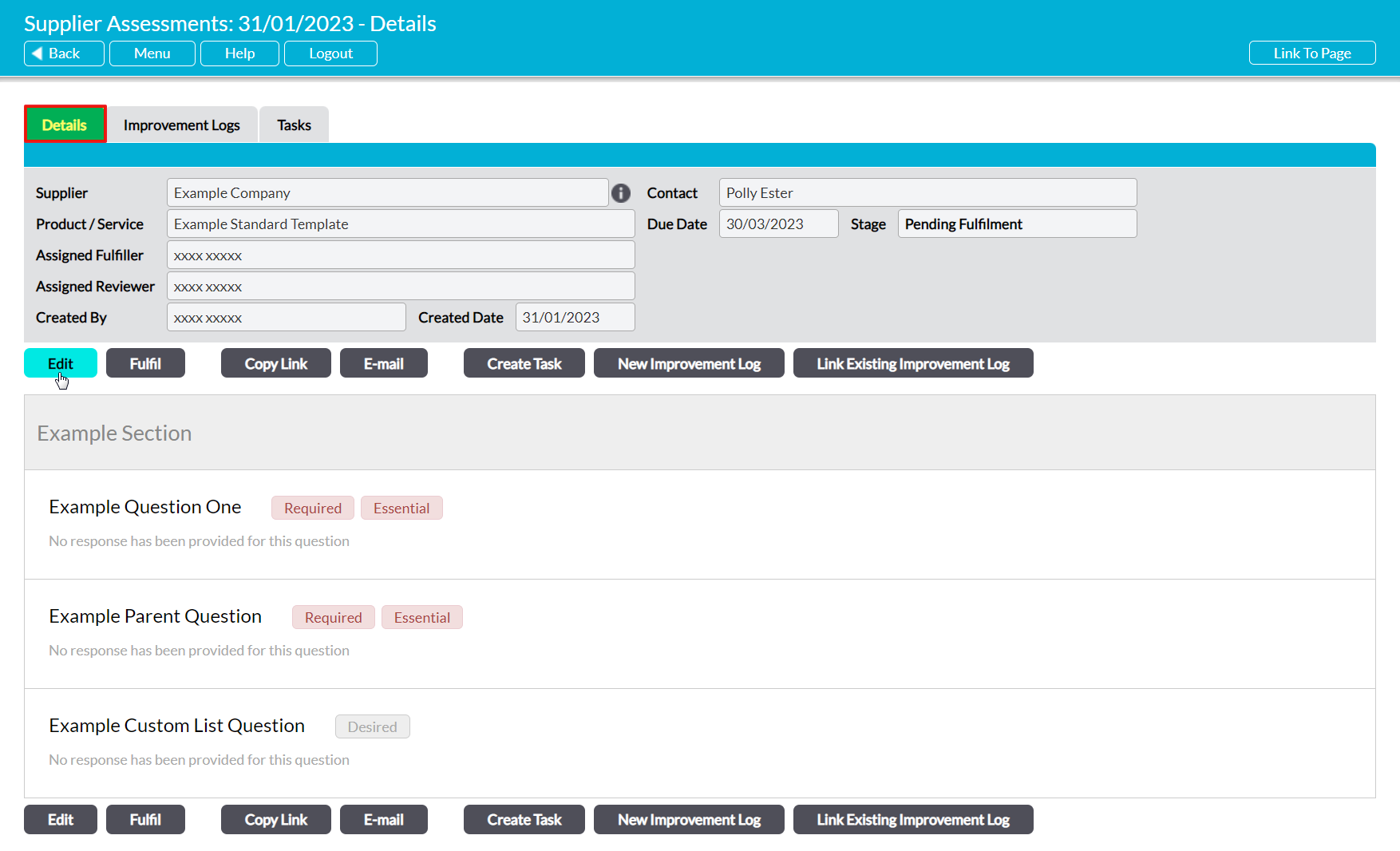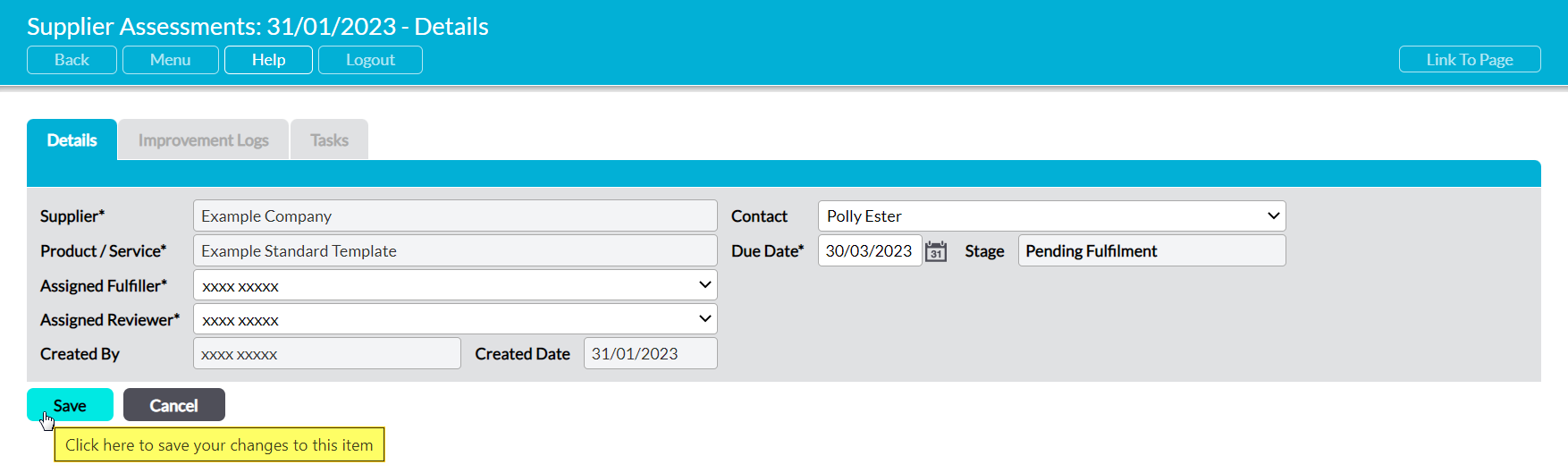Note that you will only be able to modify an individual Supplier Assessment’s basic details (i.e. its reviewer/fulfiller, its due date, and the contact it should be sent to). All other aspects of an Assessment are drawn from the template that was selected when the Assessment was created, and cannot be modified.
If you need to change which template is used for the Supplier Assessment, you will need to remove the current Assessment and create a new one, ensuring you select the correct Assessment in the process. If you need to modify any of the questions within the Supplier Assessment’s questionnaire, you will need to modify the underlying template (see Edit a Supplier Assessment Template). Note that you will also need to re-create the Supplier Assessment itself if you want those changes to appear within the Assessment, as each Supplier Assessment is version locked. This means that existing Assessments will not be changed when you modify the underlying template.
*****
To edit a Supplier Assessment’s details, open the Assessment’s record and click on the Edit button in its Details form.
Most fields will be locked for editing, as they are either automatically generated, or record the Supplier and template that was selected when the Assessment was created. However, you will have the option to modify the Assessment’s assigned Reviewer, Fulfiller, and Due Date, and the Contact that the Assessment should be sent to if you use Activ’s email function.
Make the necessary changes, and then click Save.