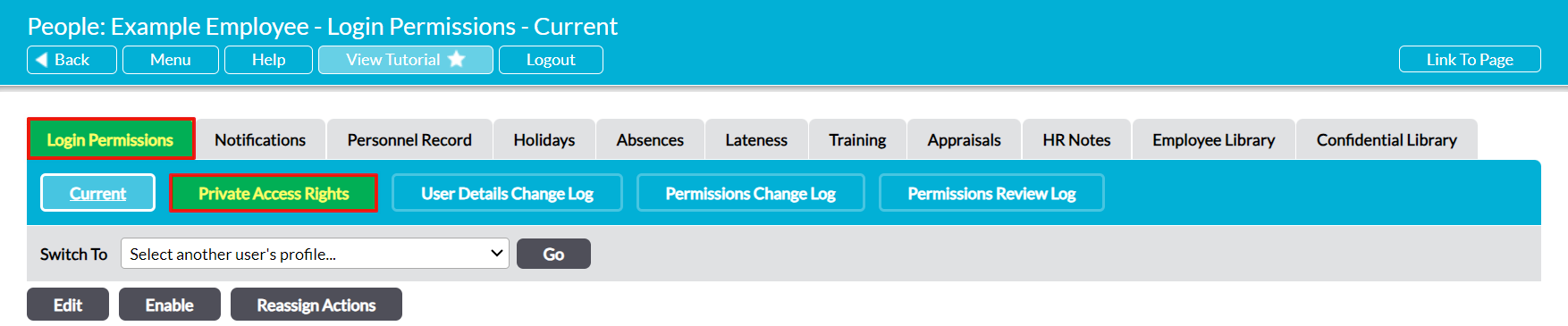Each user that you add to your system will be provided with a custom set of permissions that control their access to your system, determining both what they can view and what they can do within those areas that they can access. These permissions are divided into two broad categories:
- System Permissions – these are Activ’s main permissions, and determine what modules a user is able to access, and what they can do within those modules. System Permissions are set when a user is initially created, and control access to all public items within your system. In other words, if you give a user ‘edit’ System Permissions for a module, you are giving them ‘edit’ access to all public items within that module. See System Permissions for more information.
- Access Rights – these are a secondary set of permissions that control access to any Private items that your system contains. Access Rights are item-specific, and will be set against the individual Private items that they relate to. By default, your users will have no Access Rights to Private Items even if they are a full Administrator. See Private Items – Overview for more information.
Note that if your system includes the Teams module, then the standard Teams security rules will take precedence over both of these permission categories. This essentially means that Activ will identify whether a record has been tagged to a Team, identify whether the user has access to that Team’s content, and then, if they do, apply System Permissions and Access Rights to determine what the user can do with the record. See Team Hierarchies and Global Team Permissions for more information about how Teams interacts with your users’ access.
All information relating to your users’ access to your system is stored on five subpages within their individual user records. The pages are:
Current – displays the user’s current Team and system permissions and provides you with the facility to edit the user’s permissions or move them into a different Team. See View a User’s System Permissions.
Private Access Rights – provides a record of the Private Items that the user currently has access to, and records the Access Rights that they have been given for each item. See View a User’s Access Rights to Private Items.
User Details Change Log – an automatically-maintained log of every change that has been made to a user’s basic details (name and contact information in the uppermost section of the Login Permission form) and Login Details. See View Changes to a User’s Login Details – the User Details Change Log.
Permissions Change Log – an automatically-maintained log of every change that has been made to a user’s main system permissions, whether ad-hoc or as part of a formal permissions review. See View Changes to a User’s Permissions – the Permissions Change Log.
Permissions Review Log – an automatically-maintained log of every formal permissions review for the user, with key associated details. See View a User’s Previous Permissions Reviews – the Permissions Review Log.