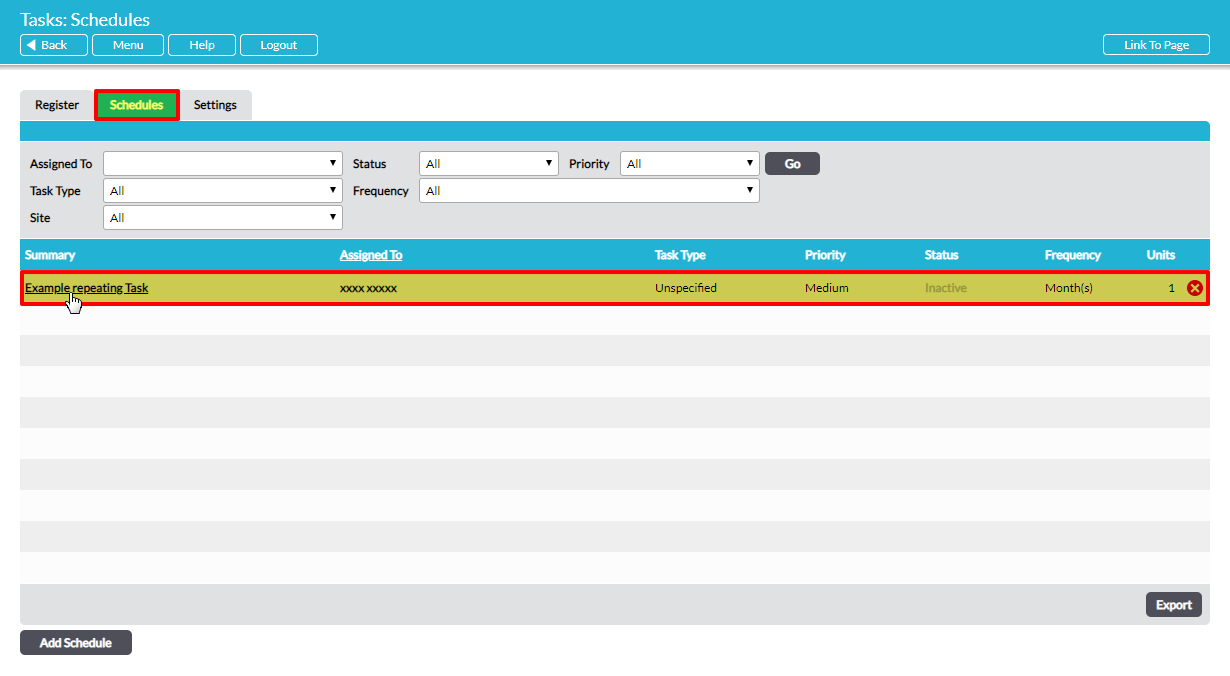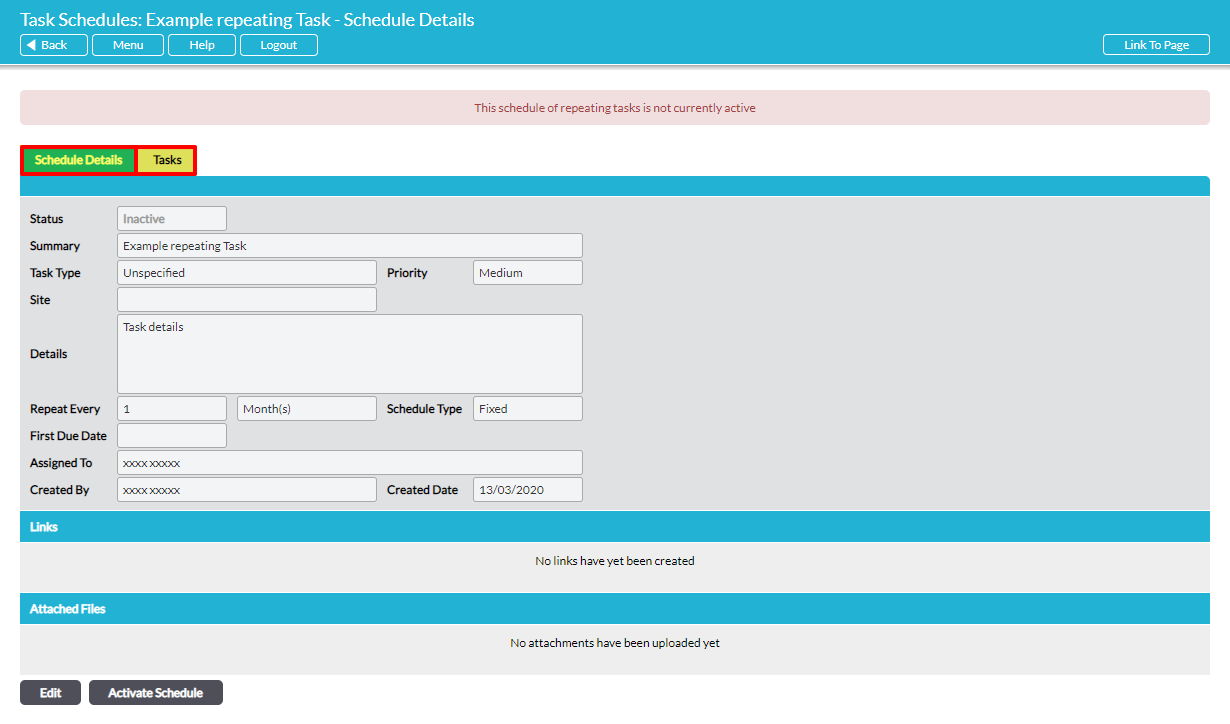To view a repeating Task schedule, select Tasks from the menu and then click on the Schedules tab. This will display a list of all repeating Task schedules that are currently within your system.
To open a schedule, click on its Summary in the list.
The complete set of information relating to the schedule is housed on two tabs:
Schedule Details – view and manage the schedule’s administrative properties here.
Tasks – displays the list of all Tasks that have been generated from this particular schedule. Use the filters at the top of the page to search for any individual Task in the schedule. View the full detail of any individual Task by clicking on it, or use the Completion (Tick), Cancellation (Cross in a box), Re-open (Circle), or Delete (red cross) icon to quickly perform these actions from the Register.