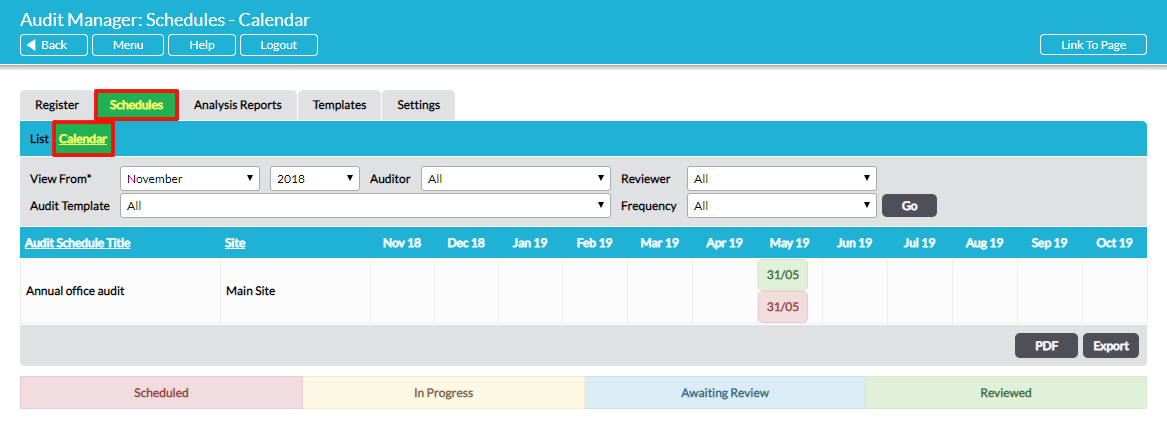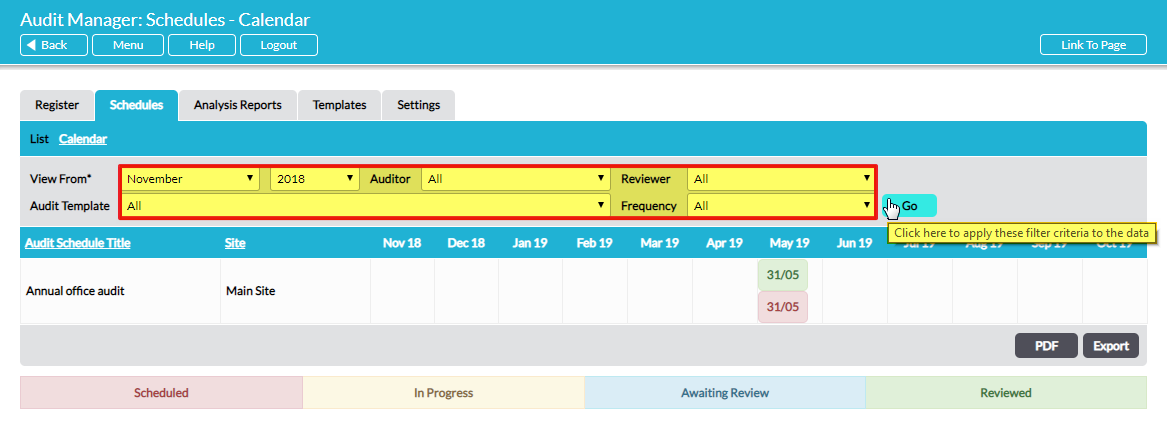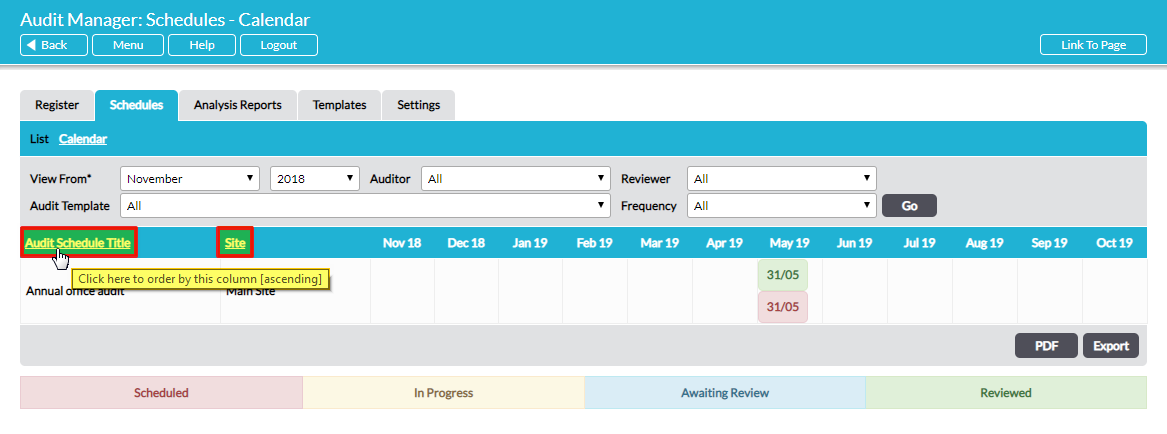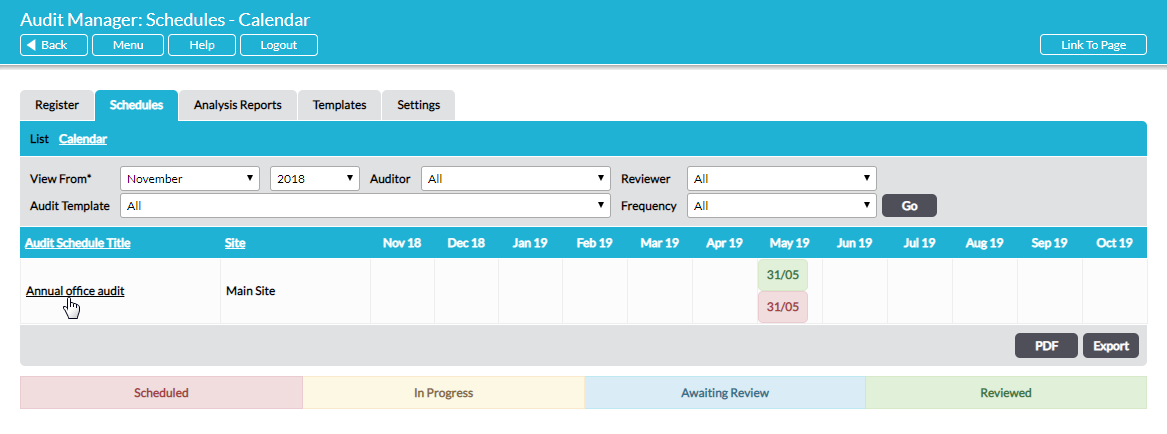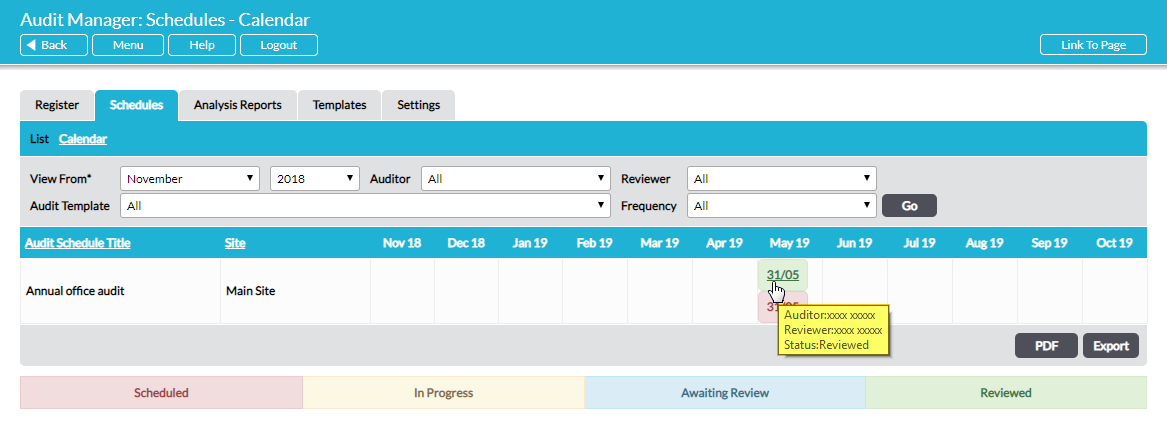Audit Manager maintains a calendar overview of your audit schedules. In addition to providing a convenient status check and one-click access to audits, the calendar is useful evidence of your internal audit plan to demonstrate conformance with ISO standards.
On Audit Manager – Schedules, there are two sub-pages: List and Calendar. The default page is List, which lists all your audit schedules. Click on Calendar to view your programme of audit schedules in 12-month calendar format:
NOTE: The calendar does not display any one-off audits, only audits that are part of a schedule.
Use the filter at the top of the page to select the 12-month period you wish to view. You can also filter by Auditor, Reviewer, Audit Template and Frequency if required. Click on Go to apply any filters:
The 12-month calendar shows each schedule on its own row, with the individual audits displayed, with date, in the relevant month, and colour-coded so you can see their status at a glance.
To sort the displayed schedules by Audit Schedule Title or by Site, click on the underlined heading:
Click on any Audit Schedule Title to be taken direct to the schedule’s Details:
If you hover your mouse over any individual audit in the calendar, Auditor and Reviewer information is displayed. Click to be taken direct to the individual audit’s Properties:
To reproduce the calendar in PDF format, click on PDF at the bottom right of the screen.
Alternatively, the Export button generates a csv file containing the raw data of the calendar information on the displayed audit schedules, which can be manipulated for further analysis outside of Activ.