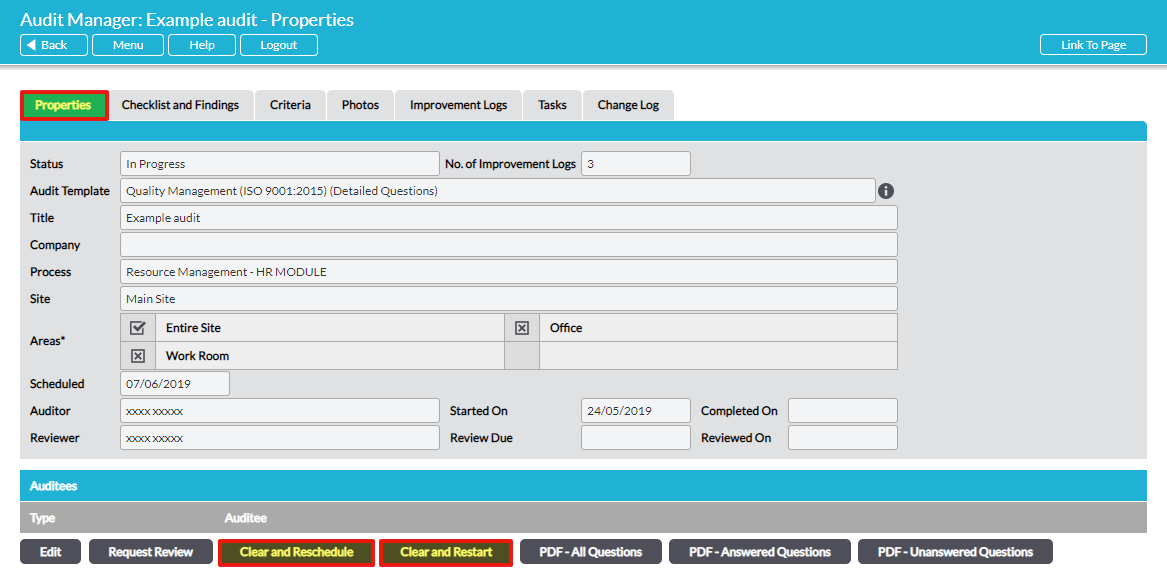Once an audit has been started, its Status moves to ‘In Progress’ and only the Auditor is able to make changes to it. While an audit is ‘In Progress’ there are two options available to reverse the decision to start the audit: Clear and Restart and Clear and Reschedule. Both actions are available on the audit’s Properties tab:
Clear and Restart – click on this button to ‘wipe clean’ an audit that is in progress. The audit will be cleared of all Findings, supporting Notes and (for ‘Advanced’ format audits only) any additional evidence that has been entered. The audit’s Status remains at ‘In Progress’ and the Auditor remains the same person.
Clear and Reschedule – click on this button to ‘wipe clean’ an audit that is in progress, return its Status to ‘Scheduled’ and clear the Auditor field. The audit will be cleared of all Findings, supporting Notes and (for ‘Advanced’ format audits only) any additional evidence that has been entered. The audit’s Status reverts to ‘Scheduled’ and the Auditor field is wiped clean, meaning that any user with appropriate permissions can be assigned to conduct the audit.