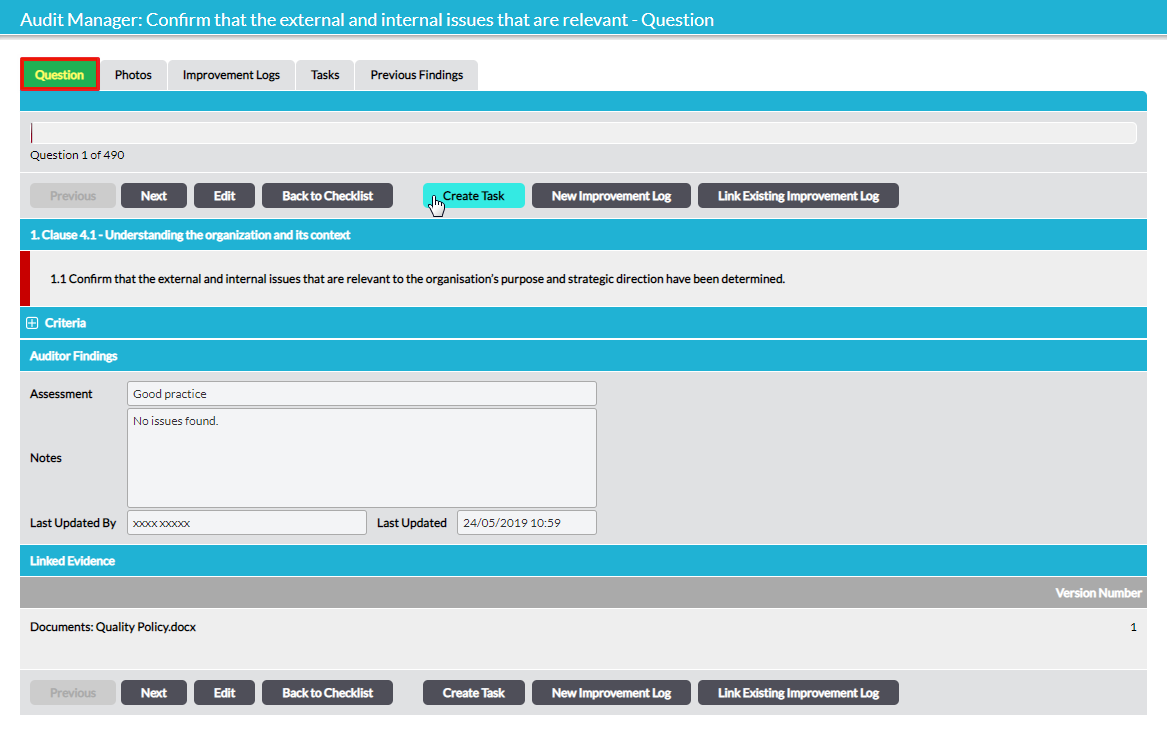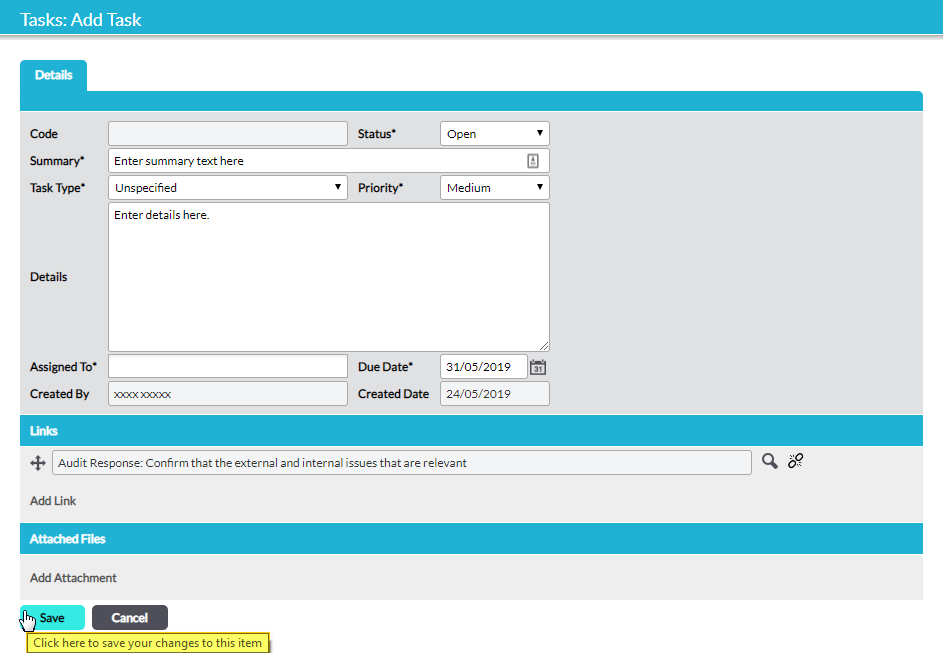As you are conducting an audit you can efficiently create a new Task linked to the audit. Create Task gives you the opportunity to raise miscellaneous actions for yourself or others, for example when you identify that action needs to be taken or a reminder needs to be scheduled, but the matter does not merit an Improvement Log. When you create a Task from an audit, Activ maintains a link back to the specific audit from which it was generated. As well as being accessible and managed in the Tasks module, all Tasks associated with any audit are also housed on the individual audit’s Tasks tab for quick reference.
On an audit’s Checklist and Findings tab (‘Simple’ format audits) or on an individual question’s Questions tab (‘Advanced’ format audits) there are a number of action buttons, including Create Task:
Click on Create Task to shortcut to a new Add Task window where you can enter the relevant details. See Create a Task for further guidance.
Click on Save to complete the process of creating the new task. You will be returned to the audit, where you can create further actions as required.