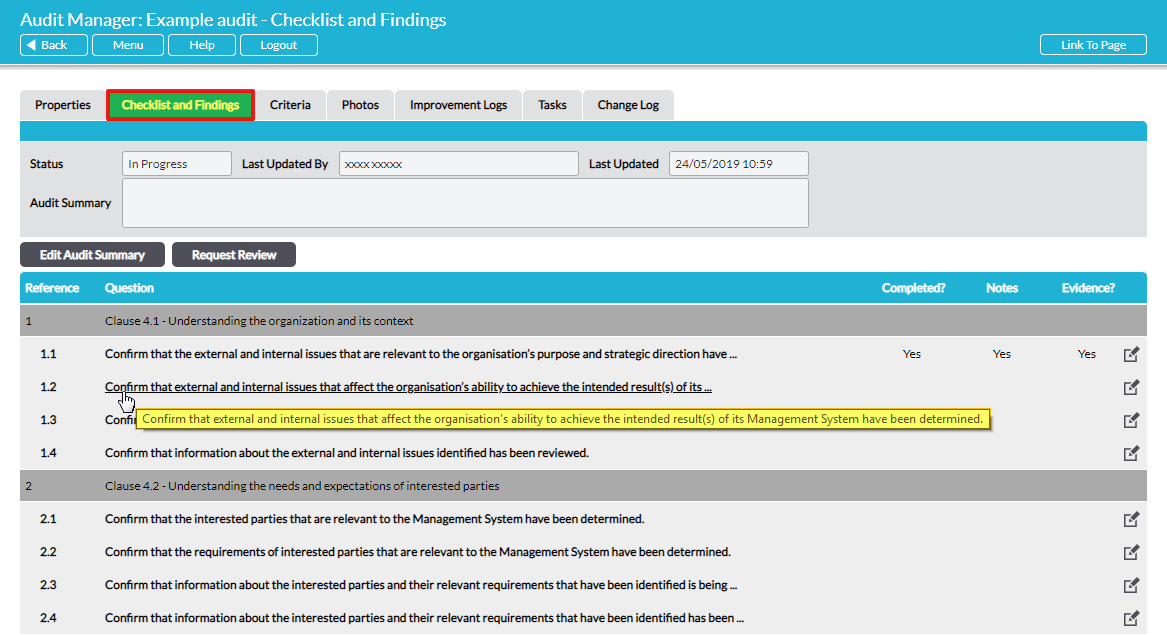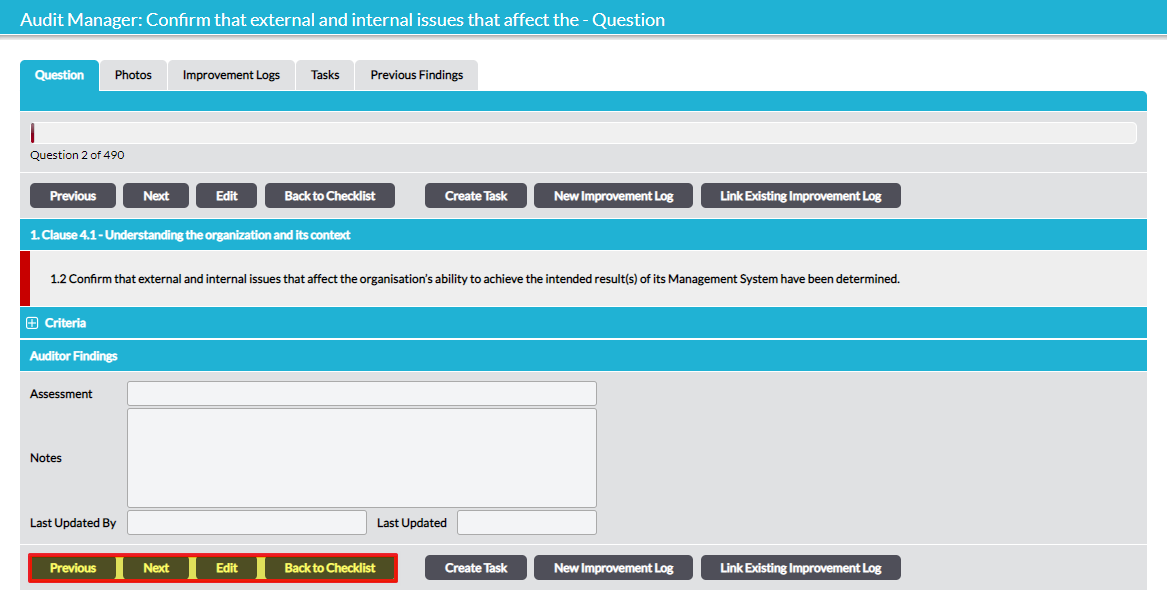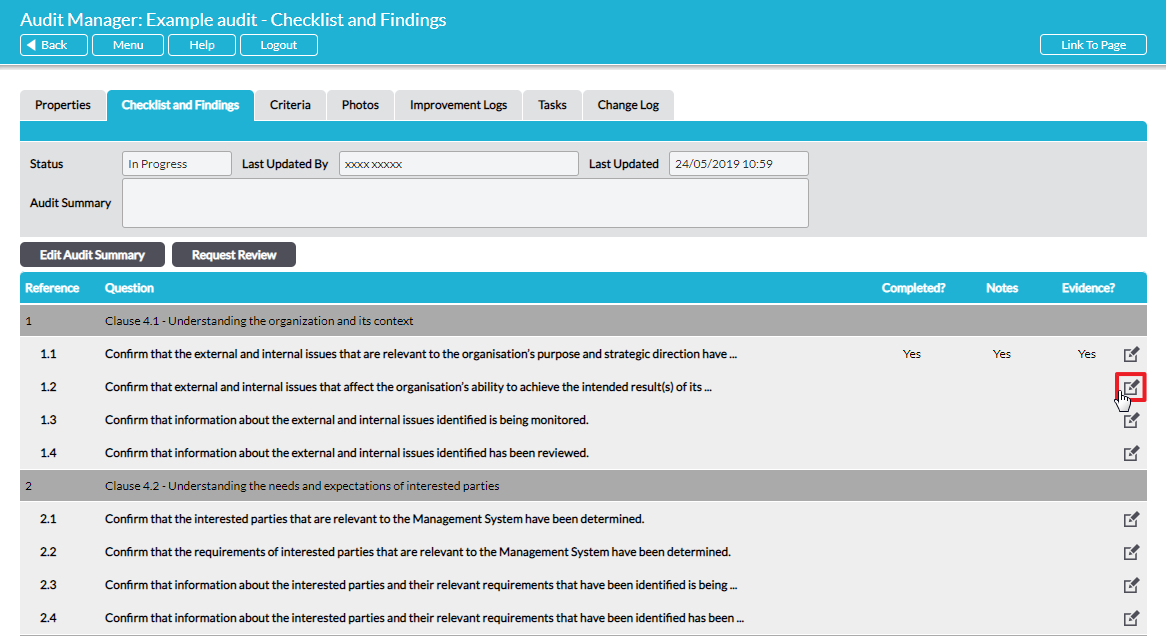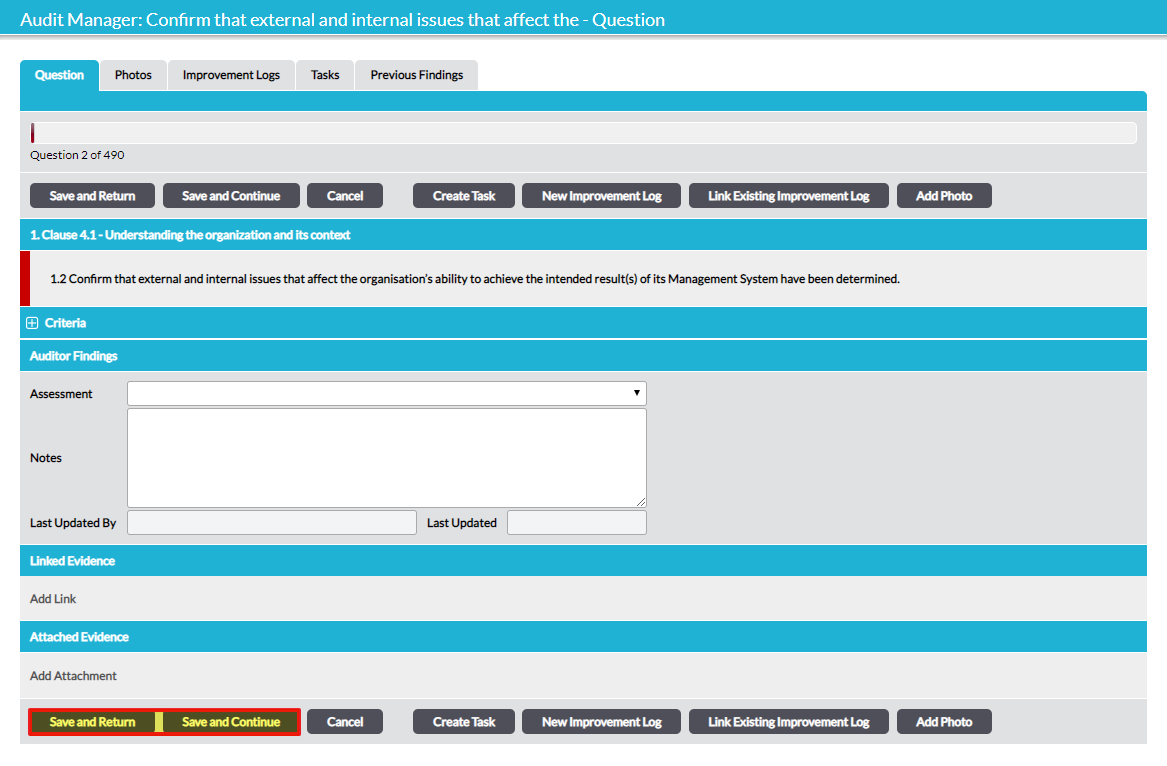Advanced format audits display the list of questions on the audit’s Checklist and Findings tab. Click on any question in the list to view it:
A new page opens displaying the full question and supporting information. Open the question for editing by clicking on Edit.
You can navigate through the questions in view-only mode using the Next and Previous buttons on any question’s page:
If your advanced format audit is long and you wish to access specific questions only, rather than systematically navigating through the questions using Next and Previous until you find the next desired question, you can return to the Checklist and Findings tab from any question by clicking on Back To Checklist. From the Checklist and Findings tab, you can then go direct to your next desired question by clicking on it.
If you intend to edit your response to any question, you can open the question direct in ‘edit’ mode by clicking on the Edit (pencil) icon to the right of any question:
The question will open ready in ‘edit’ mode. When you have made your changes, you can either navigate to the next question by clicking on Save and Continue, or click on Save and Return to return to the Checklist and Findings page.
Back on the Checklist and Findings page, you can select another question in the list either to view (click on the question), or edit (click on the Edit (pencil) icon to its right).