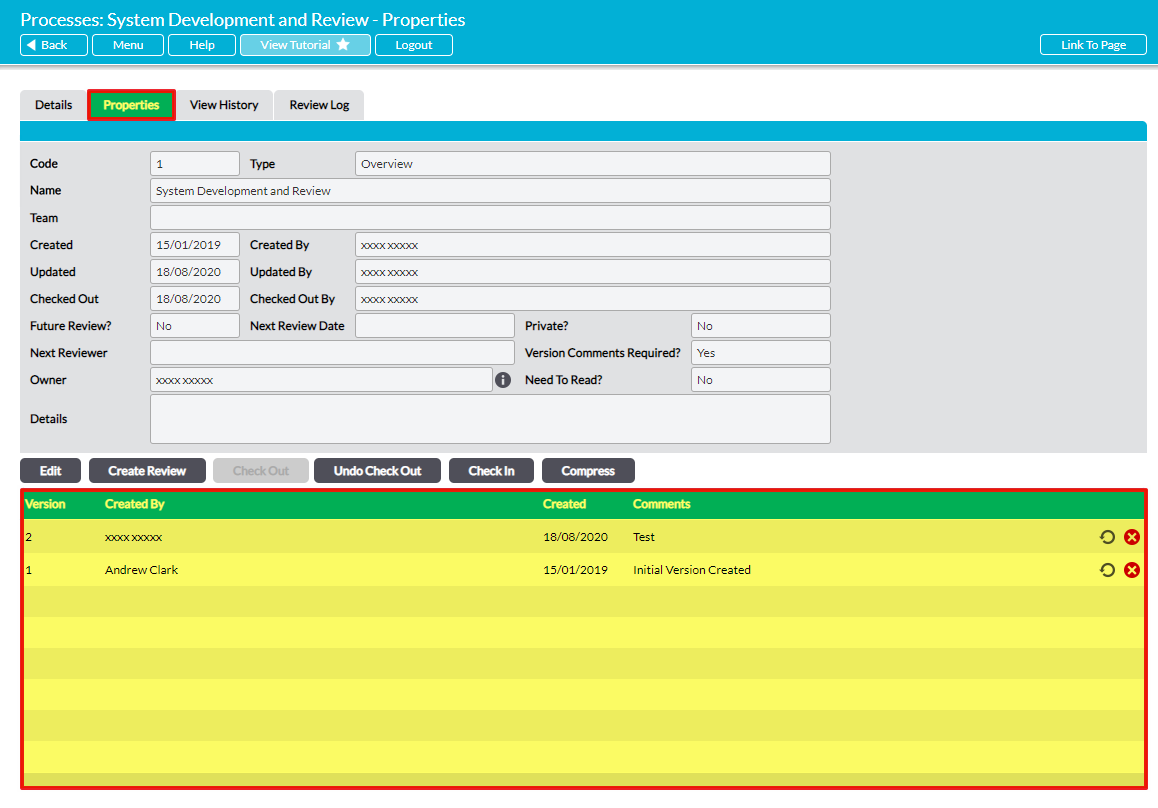Activ automatically creates a new version of each Process every time it is edited (Checked Out / In), and additionally stores all previous versions of the Process within your Activ system. These are stored behind the most recent version of the Process, and will remain available until you choose to delete them (see Delete a Previous or Current Version of a Process) or to compress the Process (see Compress a Process).
To allow you to maintain a more detailed audit trail, Activ additionally maintains a Version Register against each Process that is recorded in your system. This register is automatically updated each time a new version of the Process is Checked In, providing a log of who made the change, when the change was made, what the new version number is, and (optionally) why the Process was changed.
To view this information, open the Process and click on its Properties tab.
The Version Register is displayed in the bottom portion of the screen. This register will contain a log of all previous versions of the Process (as long as the Process has not been compressed and no previous versions have been deleted), and versions will be shown chronologically with the latest version at the top of the register.
The fields included within the register are:
Version – the version number. This is automatically generated by Activ when each new version is Checked In.
Created By – the name of the user who created (Checked In) the version.
Created – the date the version was created (Checked In).
Comments – any comments that were recorded when the version was created (Checked In). By default this field is required, but you can make version comments for each Process optional by changing the Version Comments Required? field to ‘no’.
The Version Register allows you to:
- View the key information of previous Versions. If you need to view the Process itself, see View a Previous Version of a Process
- Restore a previous version of a Process i.e. ‘roll back’ to an earlier version and discard subsequent versions – see Restore a Previous Version of a Process
Delete specific previous versions or all previous versions of a Process – see Delete a Previous or Current Version of a Process and Compress a Process