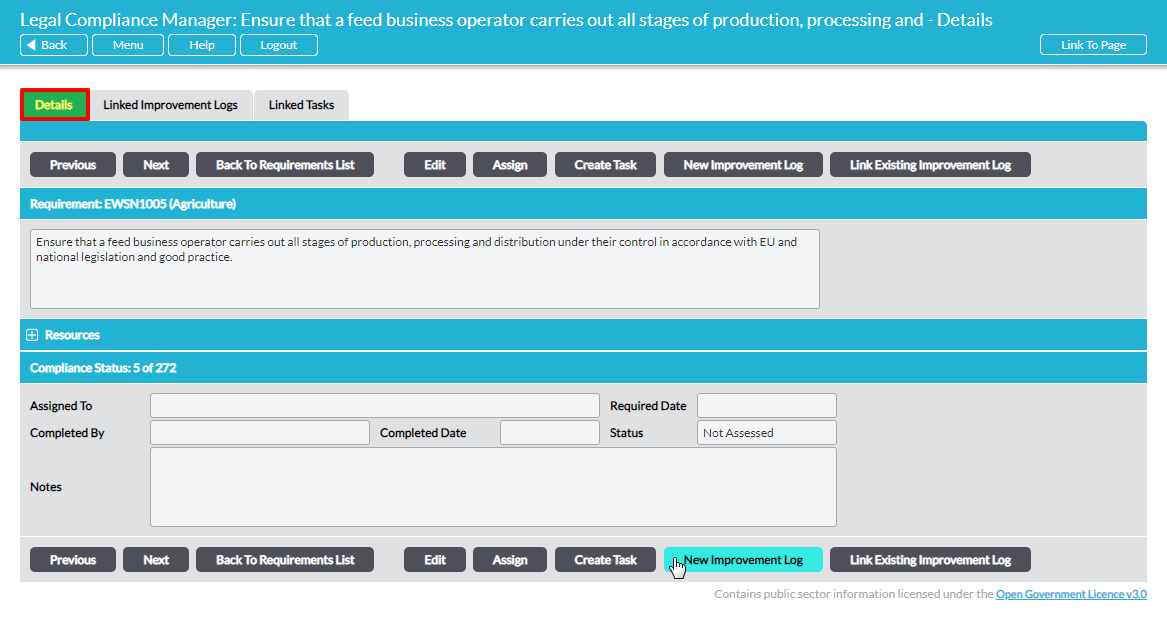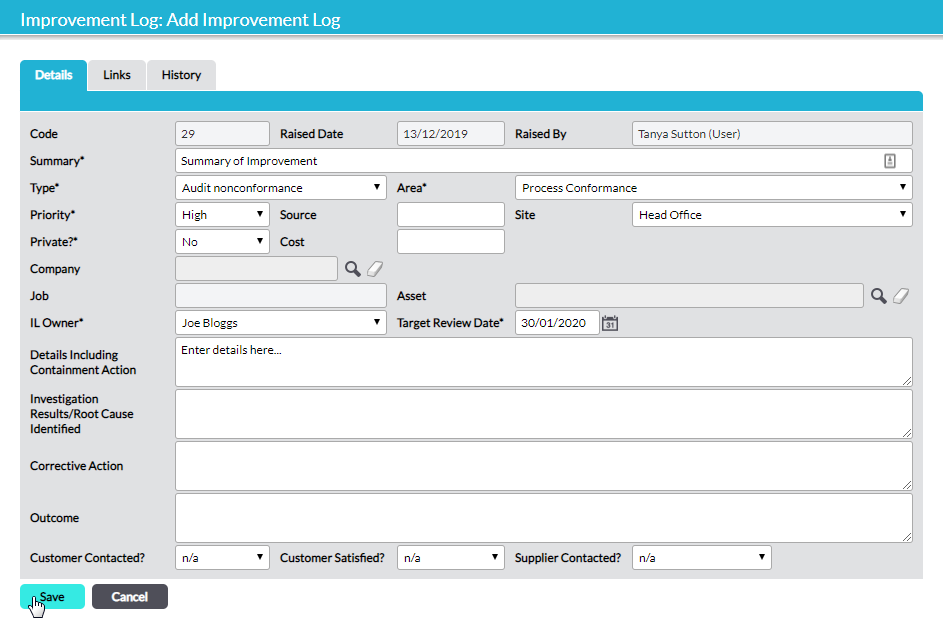As you are in the process of evaluating compliance, you can raise a new Improvement Log associated with any individual requirement direct from the individual requirement as you are viewing/editing it.
On the requirement’s Details tab there are several action buttons. To raise a new Improvement Log, click on New Improvement Log:
A new blank Improvement Log Details tab opens ready for you to populate:
Enter the necessary details in the appropriate fields. Fields marked with an asterix are required. Certain fields are automatically populated. See Improvement Log Fields Explained for a comprehensive explanation of each of the fields.
When you have entered all the relevant details click on Save to complete the process of adding the new Improvement Log. The window will close and you will be returned to the requirement’s Details tab.
Provided they have selected the appropriate options in My Notifications, the Owner for the Improvement Log will be immediately alerted via e-mail.
The newly-added Improvement Log can be viewed from four places:
- on the individual requirement’s Linked Improvement Logs tab (next to its Details tab), which lists only Improvement Logs linked to that individual requirement
- on the audit’s Linked Improvement Logs tab, which lists all Improvement Logs linked to requirements in that audit (see View Improvement Logs Associated with Legal Compliance Audits)
- on the global Legal Compliance Manager Linked Improvement Logs tab, which lists all Improvement Logs linked to requirements in all legal compliance audits
- via the Improvement Log module, where all Improvement Logs in your Activ system are warehoused
In some instances, rather than raise a new Improvement Log, it may be appropriate to link a particular requirement to an existing Improvement Log. In that case, you can simply link the relevant Improvement Log to the current requirement by clicking on Link Existing Improvement Log. See Link a Requirement to an Existing Improvement Log for guidance.