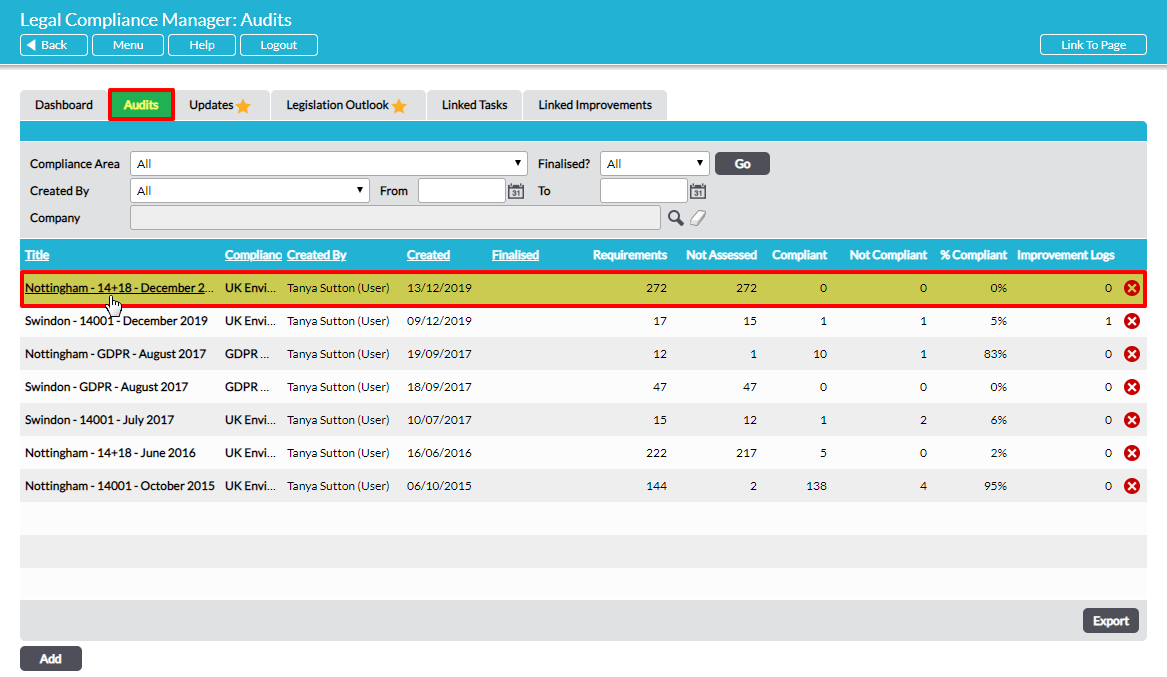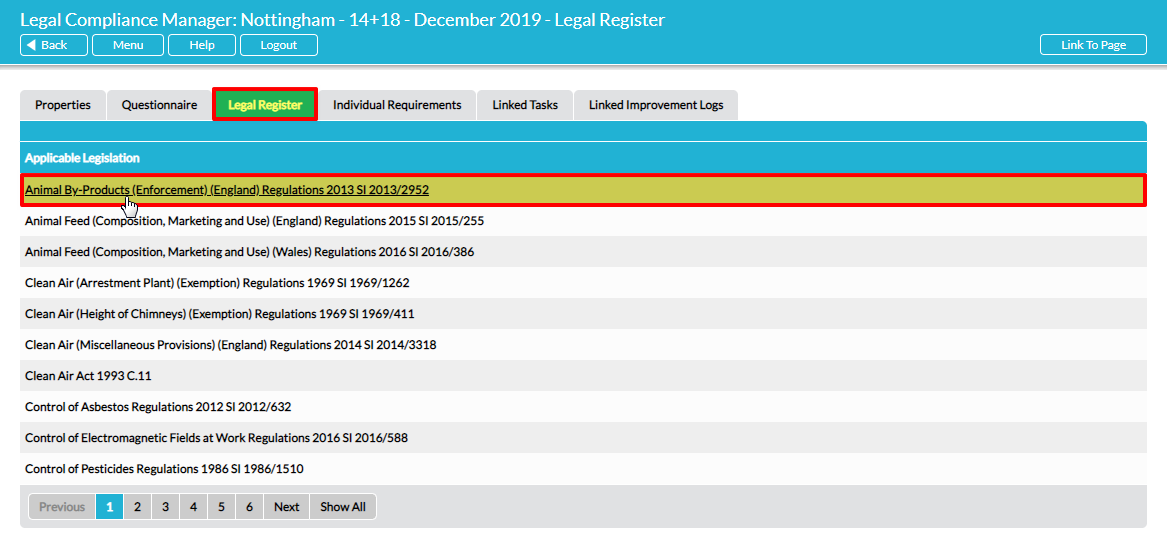When you have answered all the questions in a legal compliance audit , Activ will generate the list of individual legal requirements applicable to your organisation based on the responses given in the questionnaire. The source legislation from which the requirements are derived is listed on the Legal Register tab of the individual audit. Open the relevant audit by clicking on its name in the Title list on the Audits tab:
Now select the Legal Register tab. The source legislation for the list of applicable requirements, based on your questionnaire responses, is listed for your reference. Each item is hyperlinked, so you can click on any to open a new window displaying the source legislation: