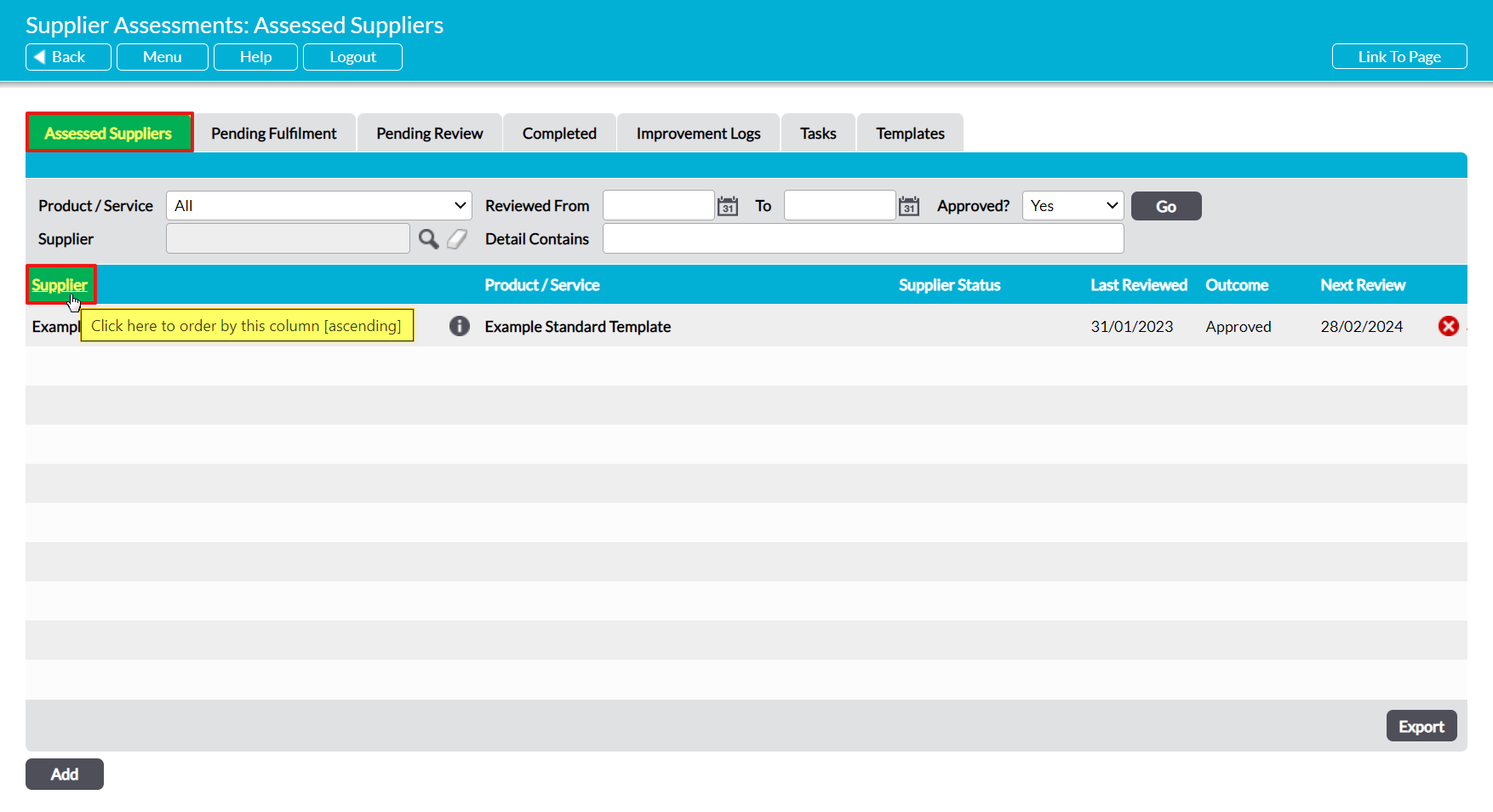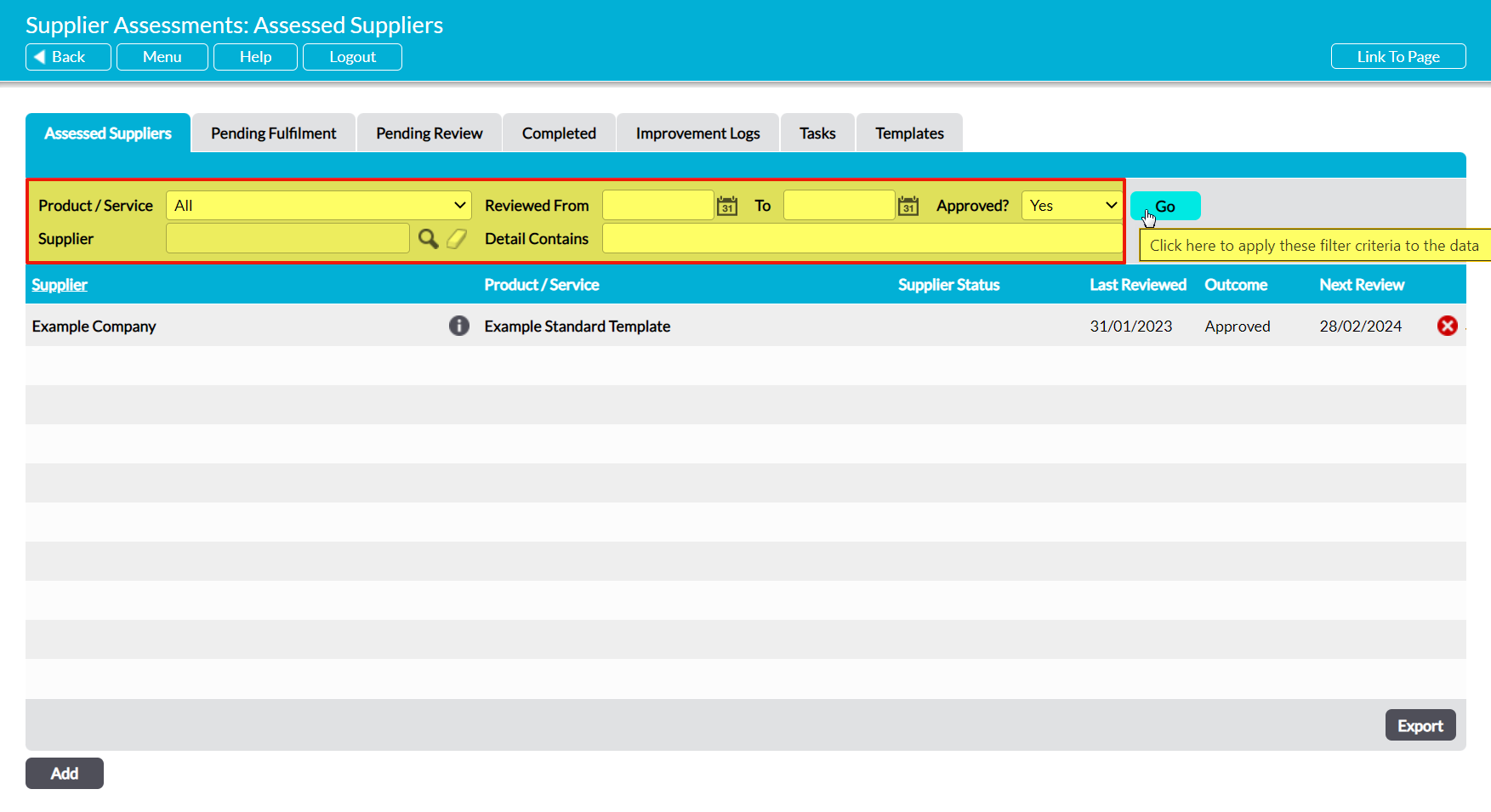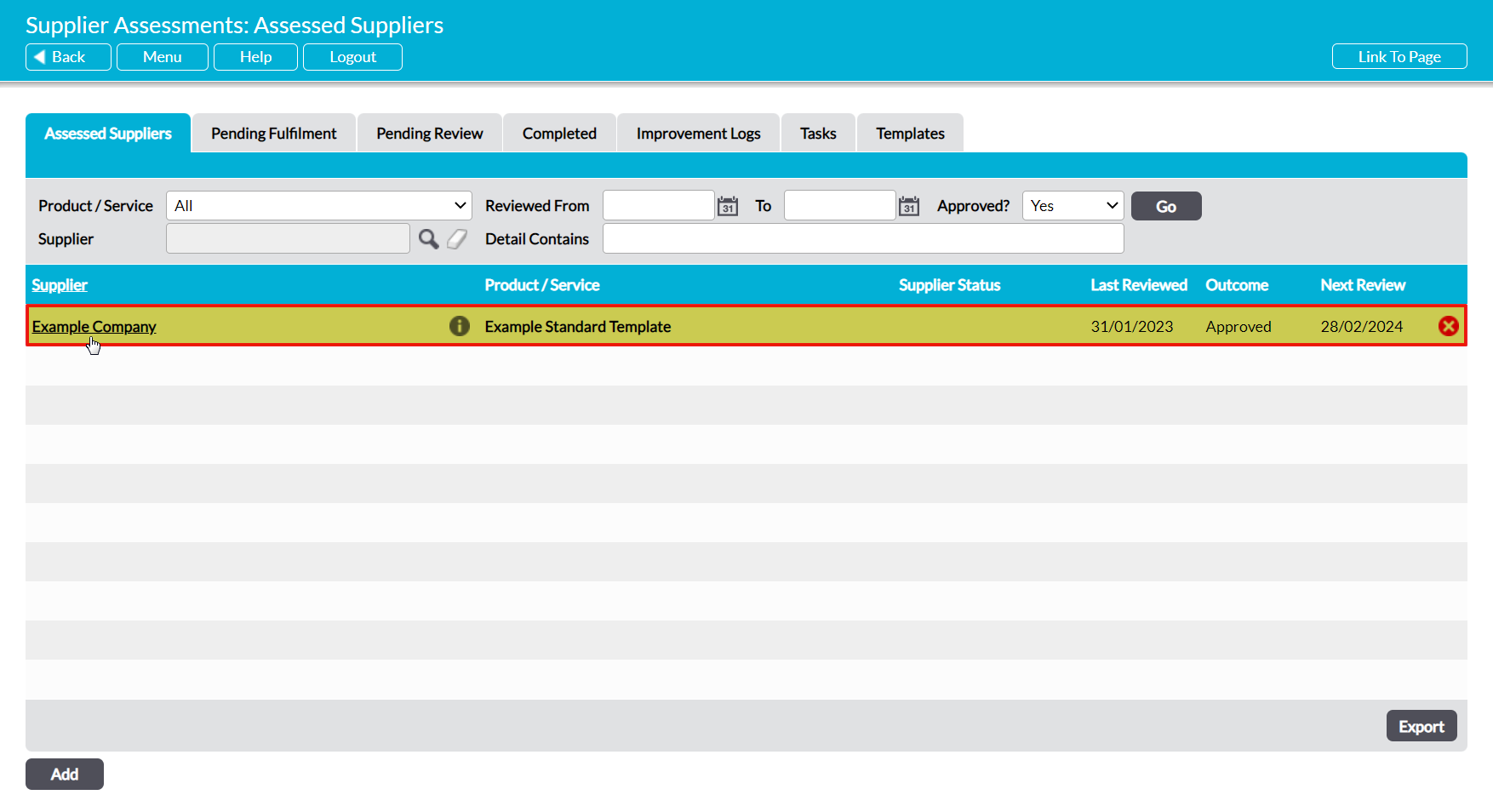To view your Assessed Suppliers and/or search for an approved Supplier for a specific product/service, open the Customers & Suppliers: Supplier Assessments area and click on the Assessed Suppliers tab. This will open a register of all Suppliers that have previously been assessed.
By default, Suppliers are displayed chronologically by their Last Reviewed date, but you can also sort them by Supplier by clicking on the appropriate heading.
In addition, only approved Suppliers are displayed within the default register view, but you can search for all assessed Suppliers, or rejected Suppliers, by changing the Approved? filter at the top of the screen to ‘All’ or ‘No’. You can also use the other filters at the top of the screen to narrow the register’s results and/or search for a specific Supplier.
If you wish to view a Supplier once you have identified one within the register, you can do so by clicking on its Supplier name or the name of the Product/Service it was assessed for.
Note that this will shortcut you to the Supplier’s main company record within the Customers & Suppliers: Companies area: it will not open the associated assessment. If you need to view the Supplier’s assessment(s), you will need to do so by either searching the Completed tab within the Supplier Assessments area (see View Previously Completed Supplier Assessments), or by viewing the Supplier Assessments tab within the Supplier’s main company record.