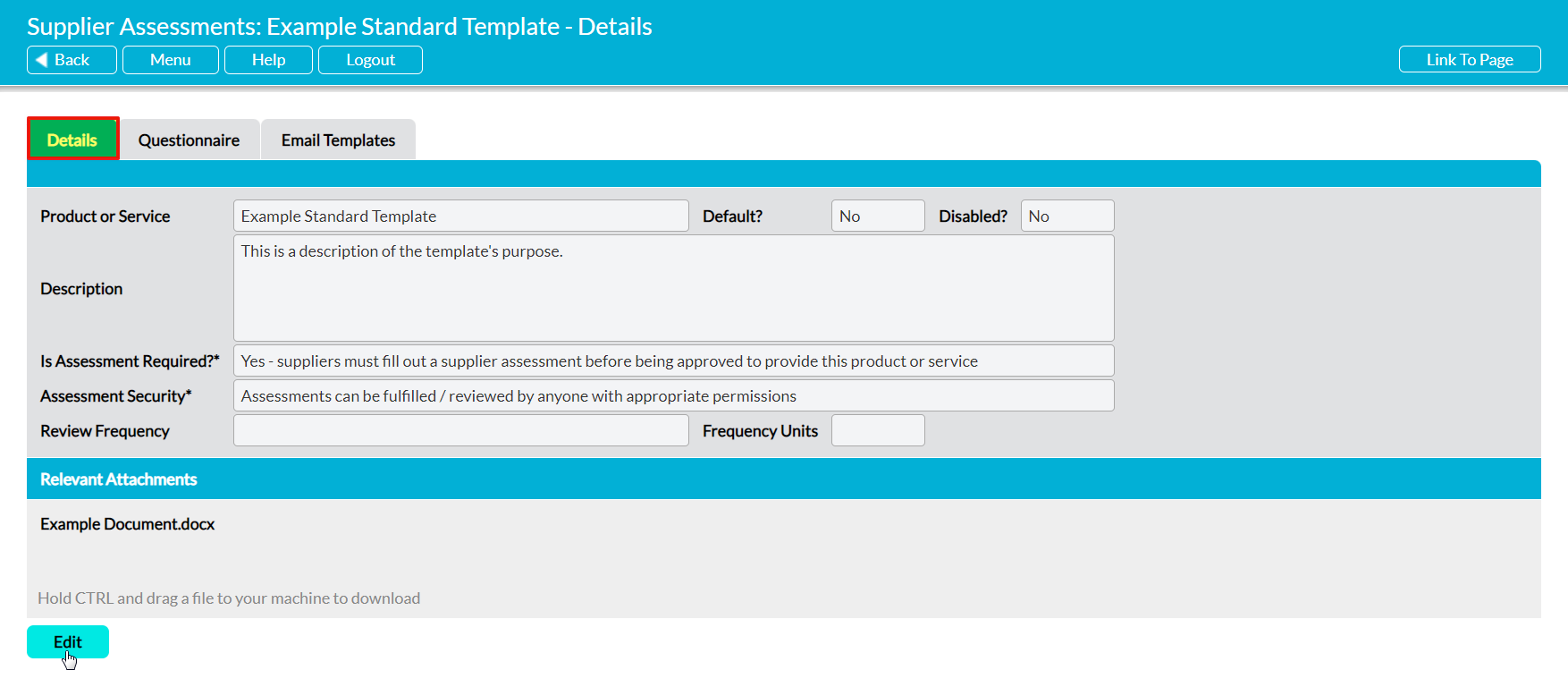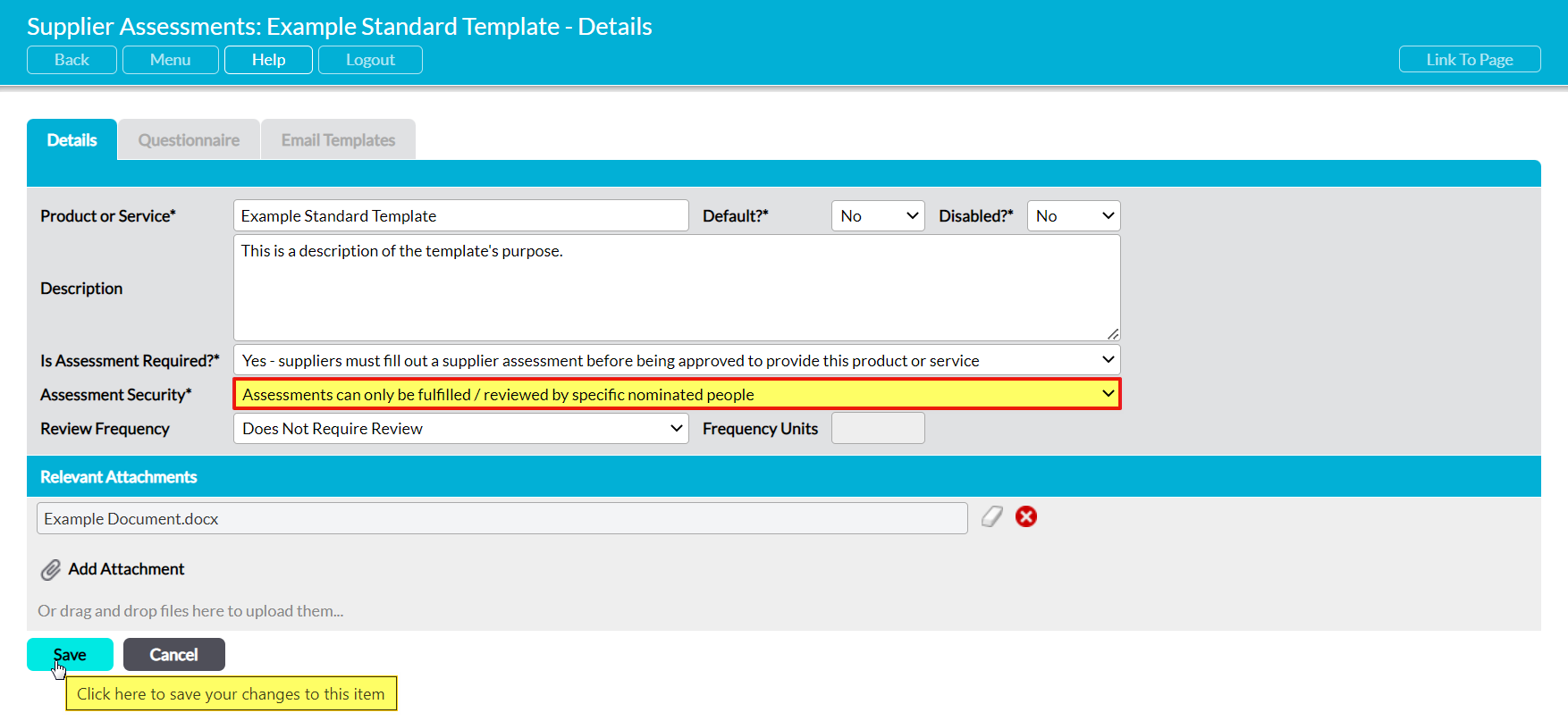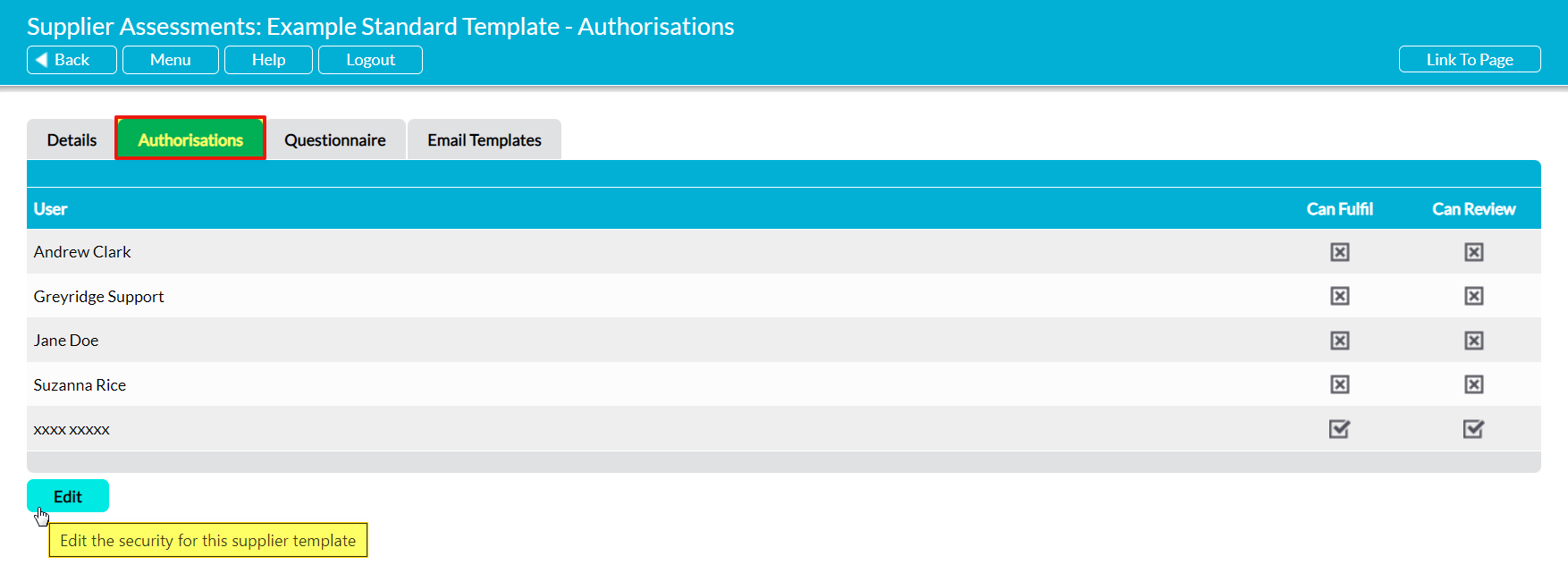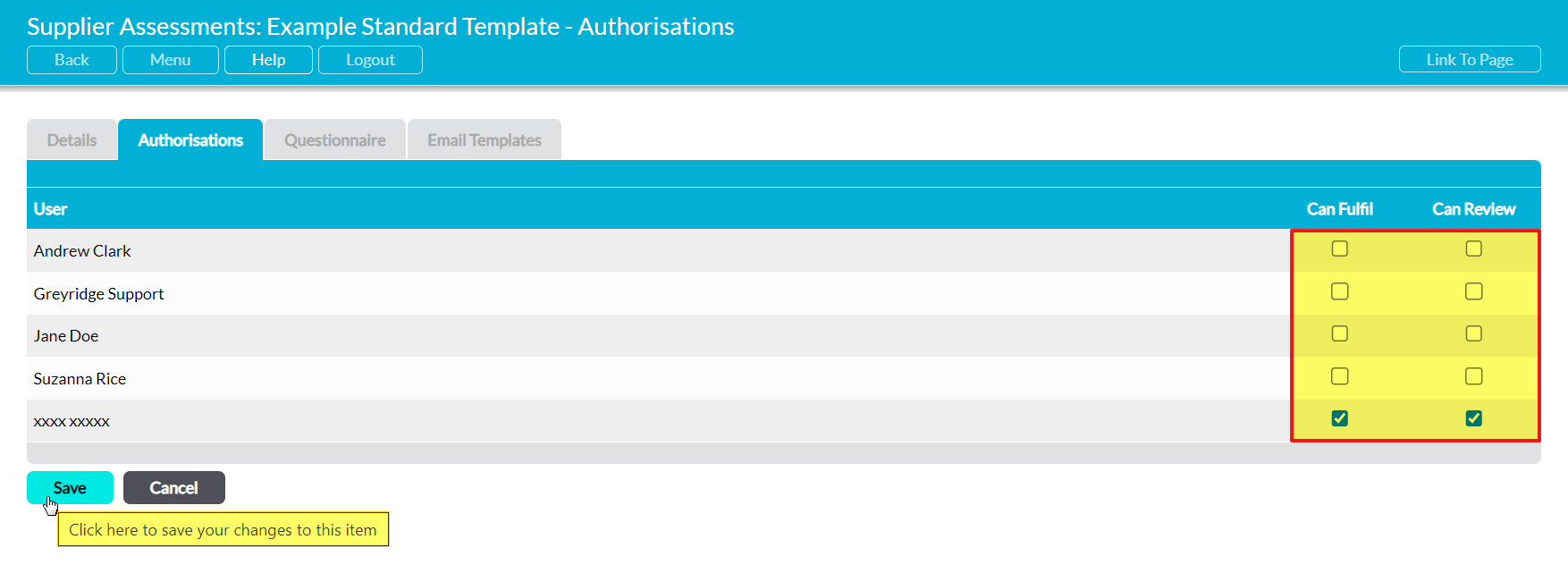Activ provides you with the ability to restrict the Review and/or Fulfilment of your Supplier Assessment templates to specified named individuals, allowing you to ensure that the Assessments that are based on them are only Reviewed and Fulfilled by users who you know are qualified to do the job. This may be particularly useful when your system includes complex or specialised Assessments that require training to review correctly, or where you need to closely control which Suppliers are approved for use, and by whom.
As it is likely that each of your templates will be designed for a different type of Supplier, and therefore will have different authorisation needs, Activ allows you to control Review and Fulfilment permissions on a template-by-template and action-by-action basis. This means that:
- you can set some templates up with restricted Review and Fulfilment, and leave the rest unrestricted;
- you can set different authorised Reviewers and Fulfillers against each template; and
- you can authorise one set of users to be Reviewers for a template, and a different set of users to be its Fulfillers.
By default, all Supplier Assessment templates are unrestricted, meaning that anyone can Review or Fulfil the Assessments that are based on them. Two steps are involved when restricting these templates:
- Step 1: Enable additional Assessment security for a template
- Step 2: Specify who is authorised to Review and Fulfil a template’s Assessments
*****
Step 1: Enable Additional Assessment Security for a Template
To restrict who can Review and Fulfil a template’s Supplier Assessment, open the template on its Details tab and click on Edit.
All fields will open for editing. Locate the Assessment Security field and use the dropdown menu to select ‘Assessments can only be fulfilled/reviewed by specific nominated people’, then click Save.
Review and Fulfilment of Assessments based on this template will now be restricted, and a new Authorisations tab will appear within the template’s record.
*****
Step 2: Specify who is Authorised to Review and Fulfil a Template’s Assessments
When a template is initially restricted, only the person who enabled that restriction will be authorised to Review/Fulfil the Assessments that are based on the template. To allow additional users to Review and Fulfil the template’s Assessments, open the template and click on its Authorisations tab. This will open the template’s Authorisations page, which will list all users of your system and display which of them currently has permission to Review and Fulfil the Assessments that have been based on it.
Click on the Edit button at the bottom of the screen.
The form will be opened for editing. Use the checkboxes alongside each user’s name to select which users are authorised to Review and/or Fulfil this template’s Assessments, and then click Save.
The specified individuals will now be able to Review and/or Fulfil any Supplier Assessments that have been based on this template.