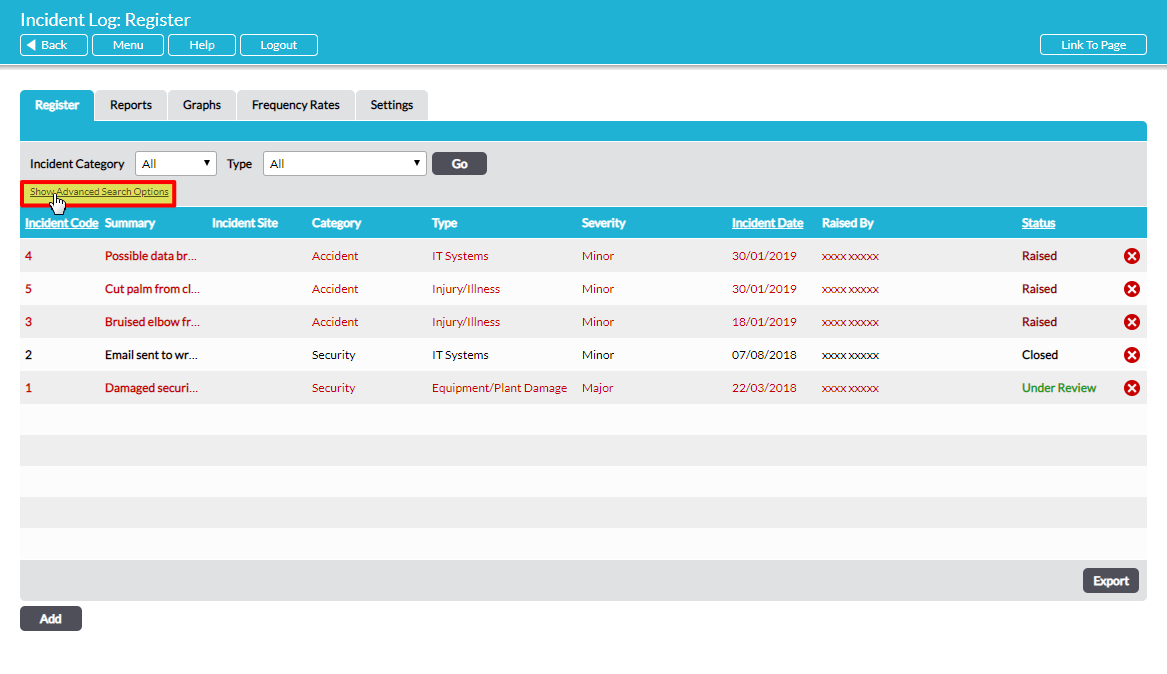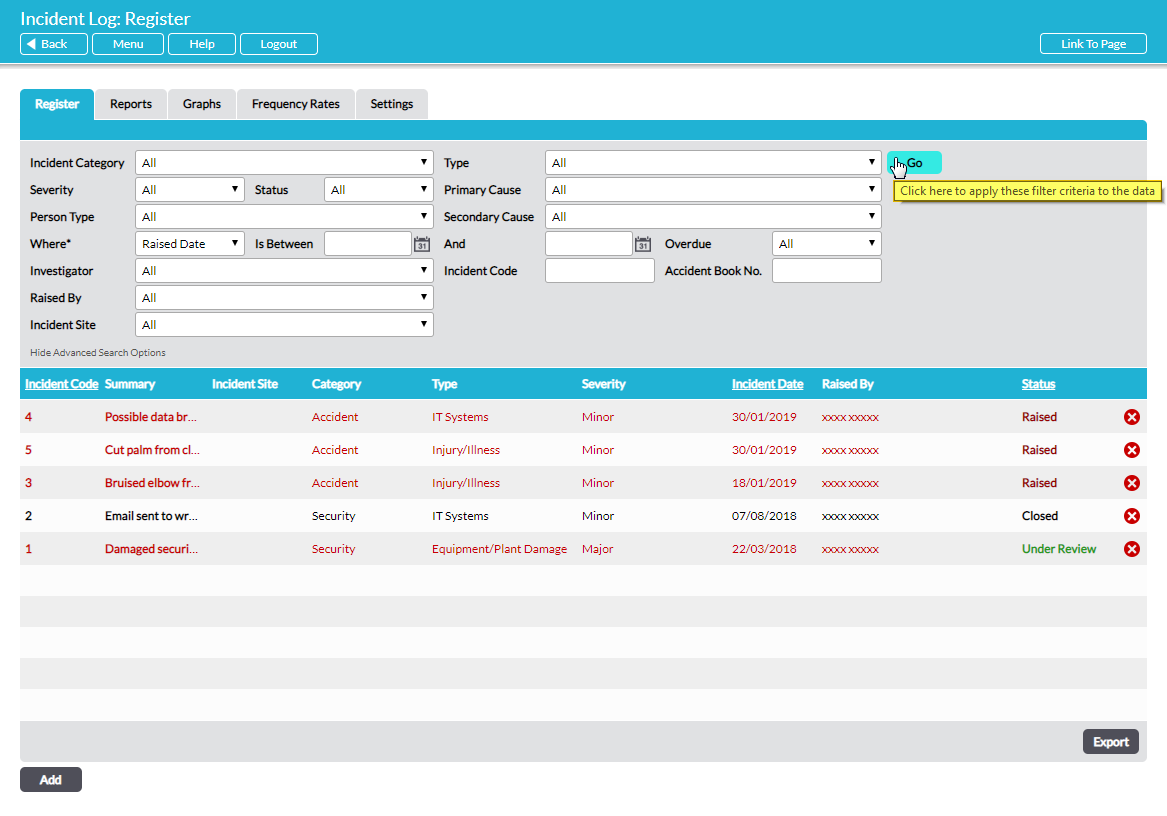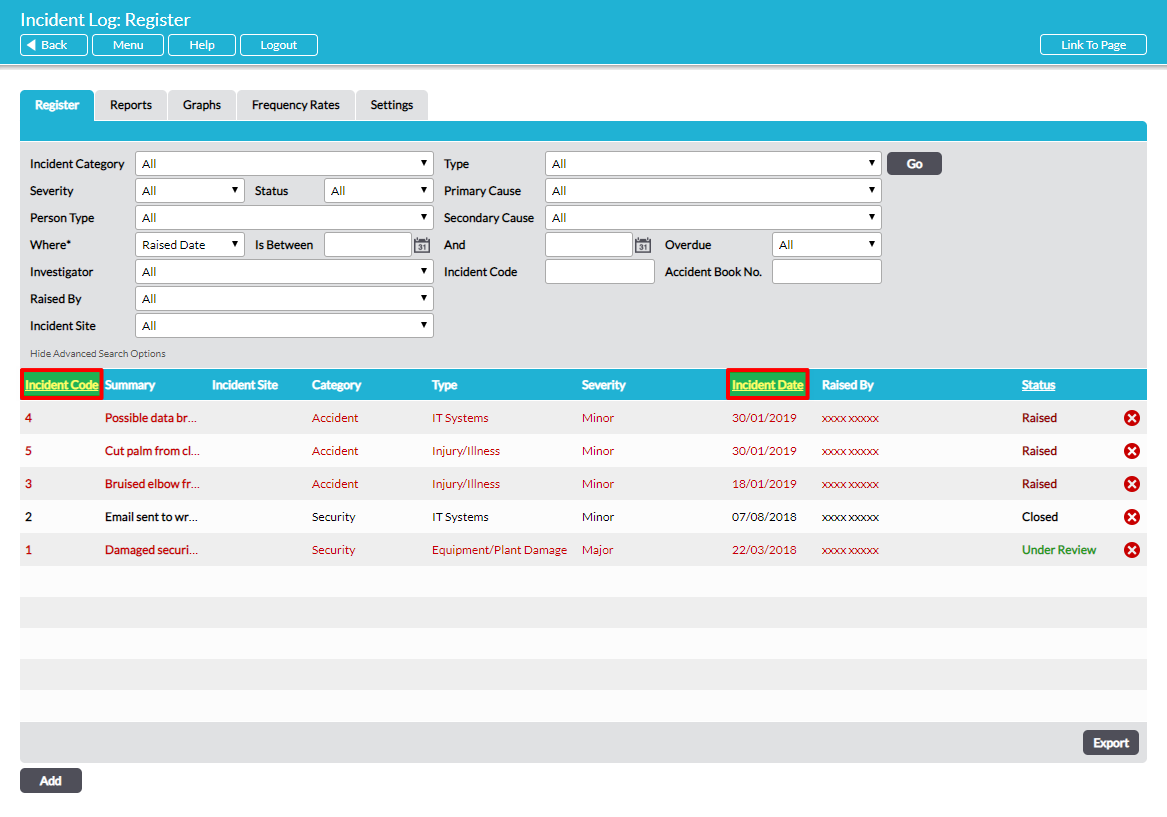All incidents are listed on the Register tab of the Incident Log module. This list can be filtered and sorted to make it easier to find the relevant Incident Log, which can be useful if the list is long.
Filter and Search Incident Logs
At the top of the Register tab you have the option to filter incidents by Incident Category and Type:
If you click on Show Advanced Search Options you will get several additional options: Severity, Status, Primary Cause, Person Type, Secondary Cause, Raised Date/Incident Date/Target Investigation Date range, whether Overdue, Investigator, Incident Code, Accident Book No., Raised By, and Incident Site (only available if you have enabled Sites via your Incident Log Settings tab):
To filter the list and show only incidents that match specific criteria, use the drop down lists in one or more of the search fields and click on Go. The resulting list will show only incidents matching the criteria you specified, listed with the highest code number at the top.
Sort Incident Logs
By default, the list of Incidents is displayed with most recent first. You can sort the list by Incident Code and by Incident Date by clicking on the underlined headings in the table.