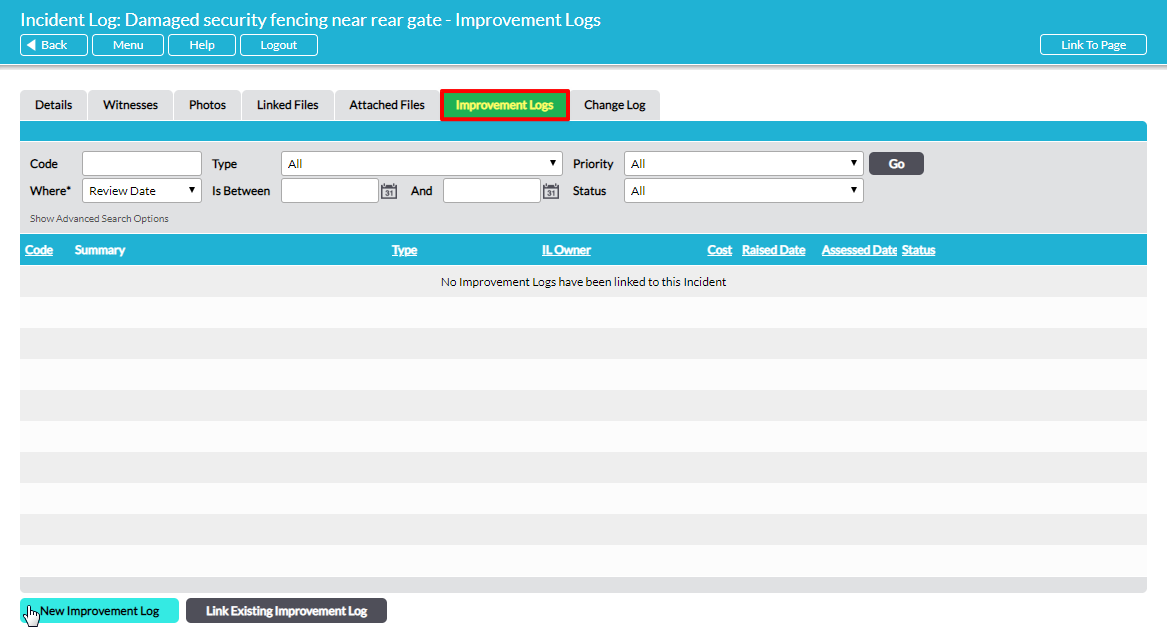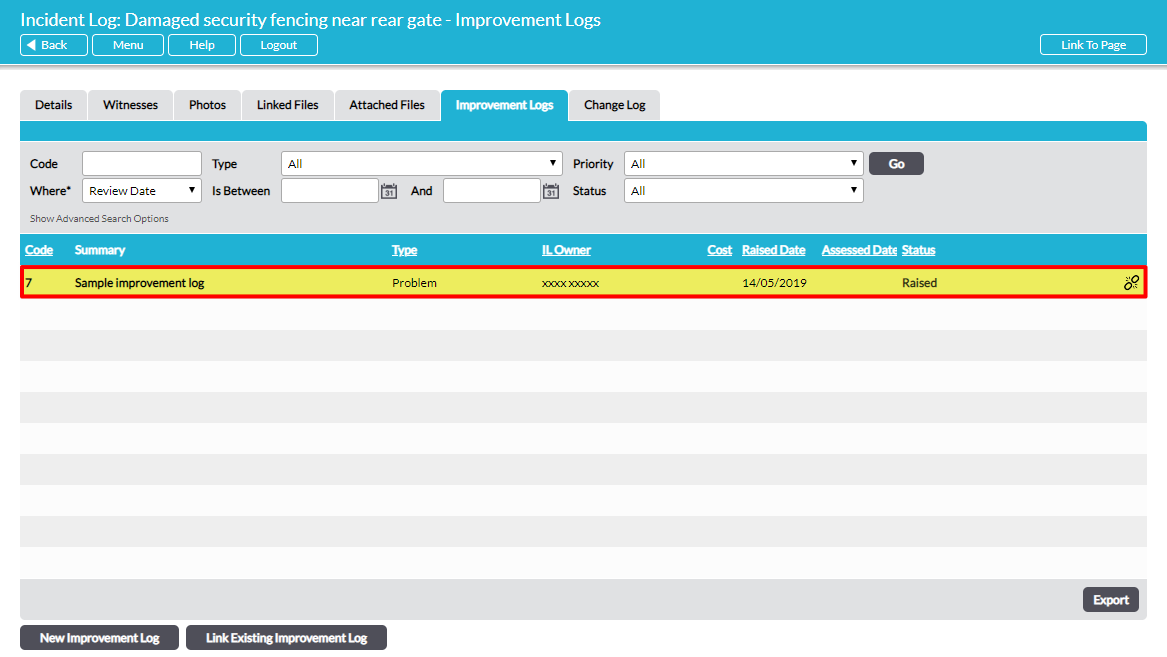As you work through an Incident it may be appropriate to raise a new associated Improvement Log. Open the incident and select its Improvement Logs tab:
Click on New Improvement Log to shortcut to a new blank Improvement Log Details tab ready for you to populate.
Enter the necessary details in the appropriate fields. See Add a New Improvement Log for detailed guidance on creating an Improvement Log.
When you have entered all the relevant details click on Save to complete the process of adding the new Improvement Log. You will be returned to the particular Incident Log’s Improvement Logs tab. The newly-added Improvement Log will be present at the top of the list:
A link between the Incident Log and the new Improvement Log will be automatically maintained.