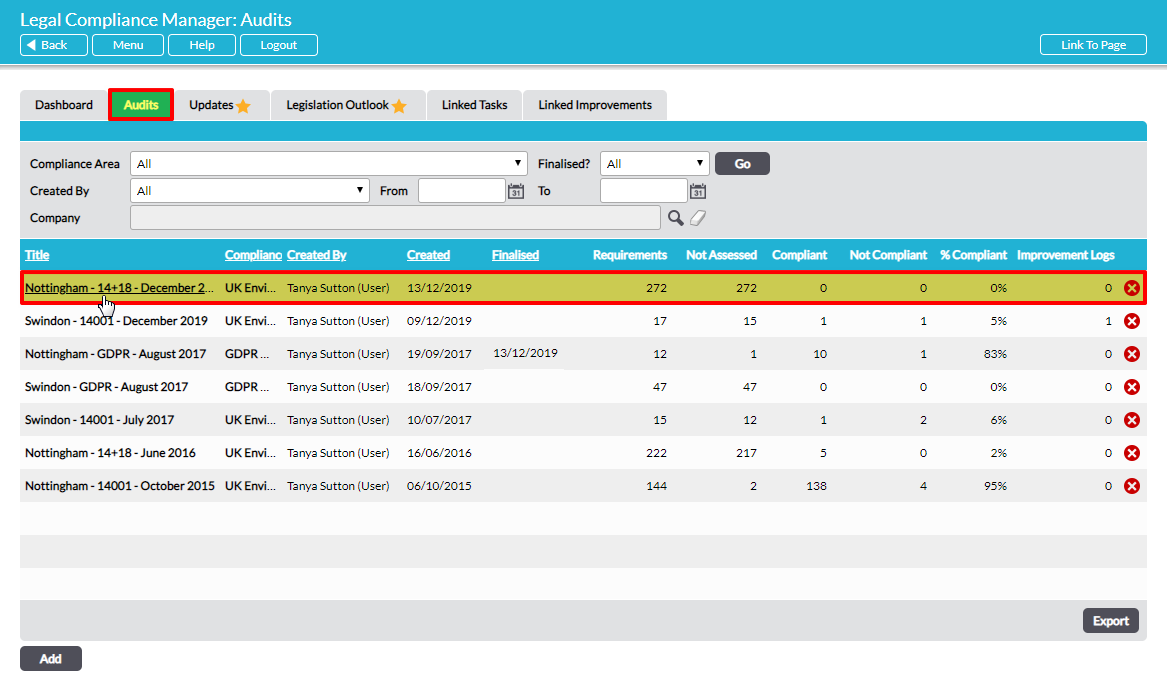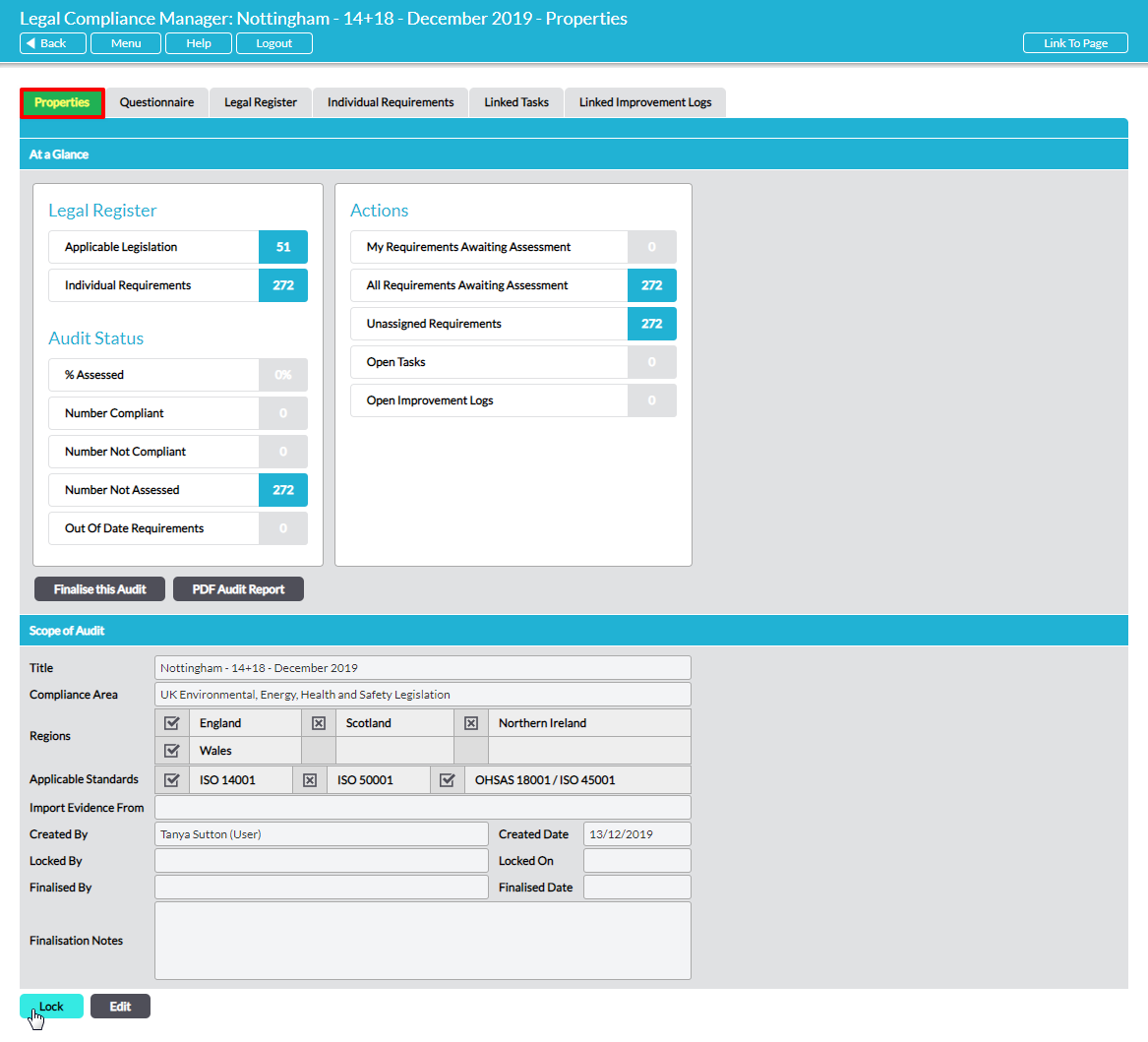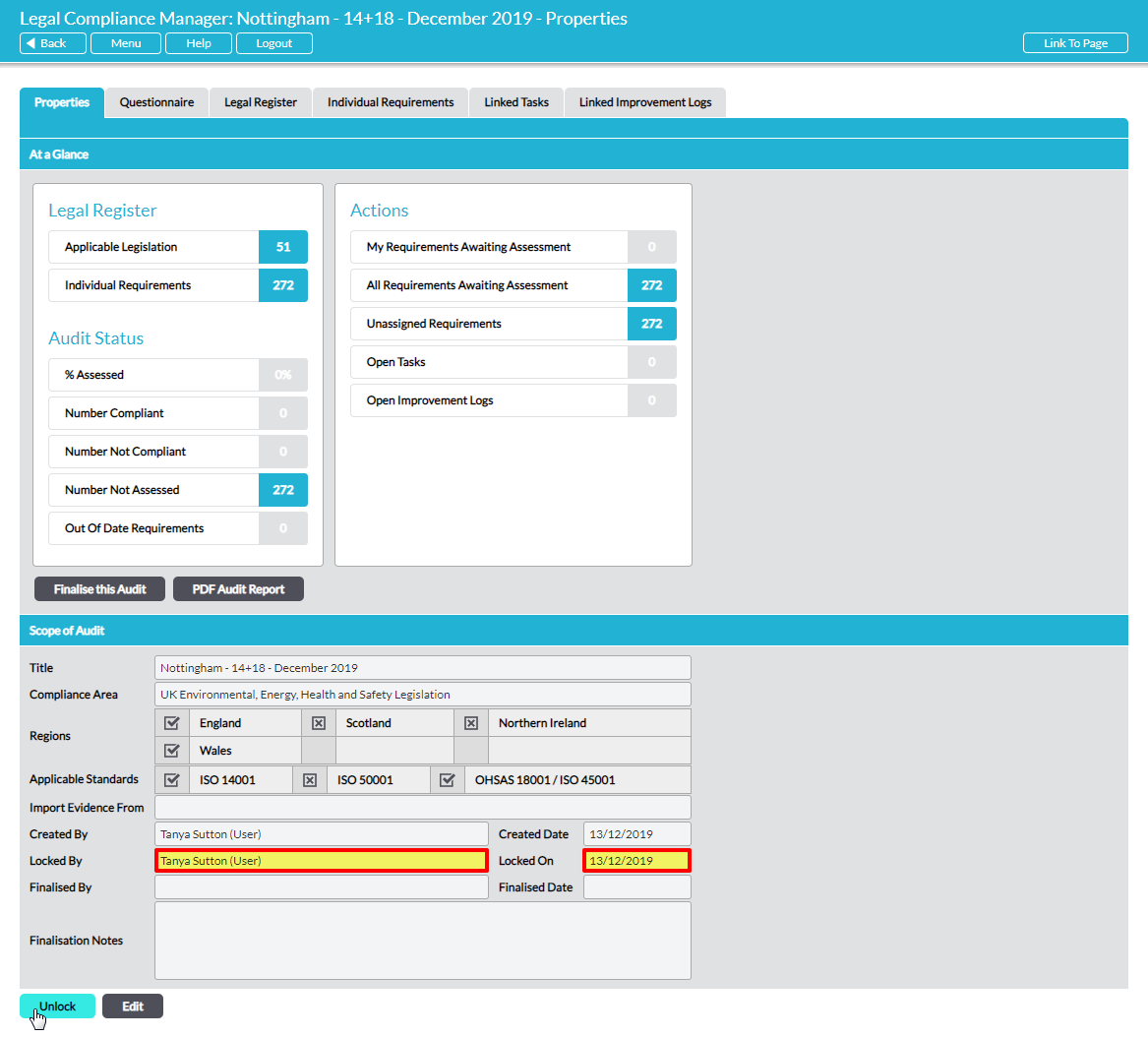The questionnaire Lock feature allows you to prevent other users from completing the legal compliance questionnaire or changing any of your questionnaire responses. Unless you have locked the questionnaire, any user with ‘Edit’ or ‘Admin’ system permissions for the Legal Compliance Manager module can edit questionnaire responses. When you lock a questionnaire, other users will still be able to evaluate compliance and enter evidence against individual requirements. They will also be able to view the questionnaire, but not edit any questionnaire responses.
Open the relevant audit by clicking on its name in the Title list on the Audits tab:
The audit’s Properties tab opens. Click on Lock to lock the questionnaire:
In locked questionnaires, the Locked By and Locked On fields record the name of the person who locked the questionnaire and the date it was locked:
To unlock a questionnaire, click on Unlock.