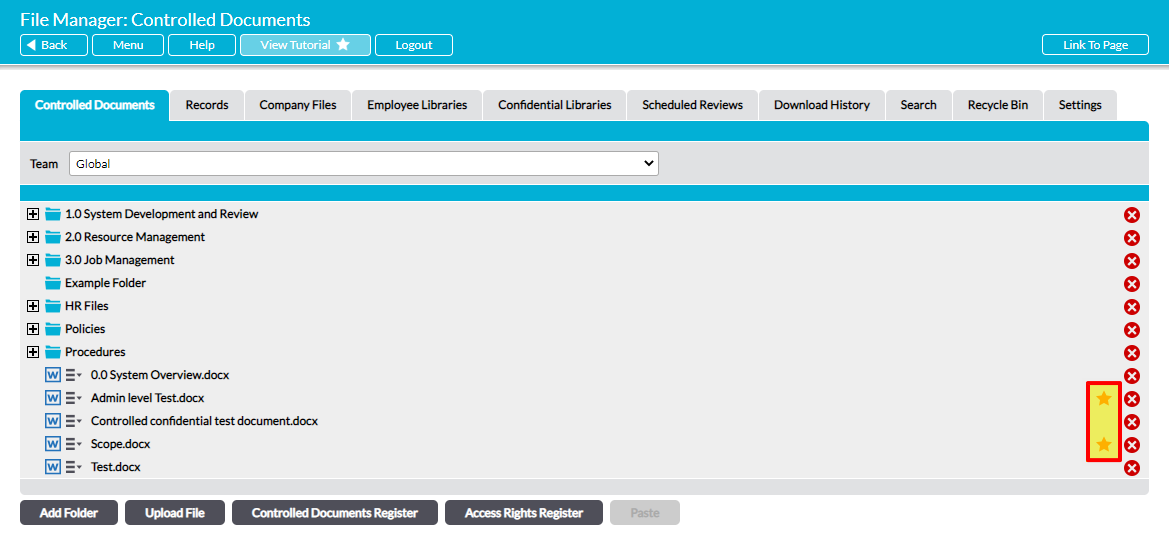To facilitate easy identification of your unread files, Activ automatically displays a yellow star to the right of any file that you haven’t viewed. This star appears when:
- A new file is uploaded to Activ
- A new version is uploaded to an existing file
This visual notification is unique to each user. Once a user downloads a yellow-starred file the yellow star will disappear from their register, but will continue to be displayed to those who have not yet viewed the file.
In addition, this visual notification of changes to the system is automatic for all users. It is separate from the ‘Need to Read’ feature, where users receive email notifications to alert them of updates to files marked as ‘Need to Read’ (see Need to Read Files). The yellow star is also separate from the Review facility in which specific users can be given responsibility for reviewing specific critical files (See File Reviews – Overview).