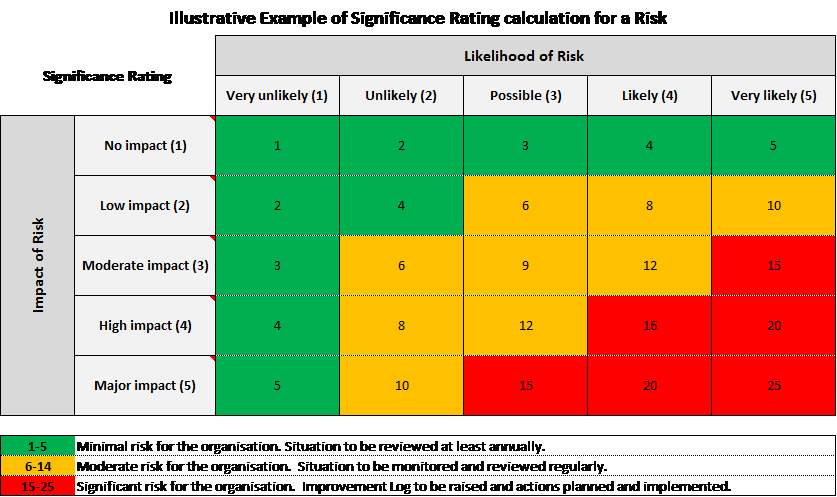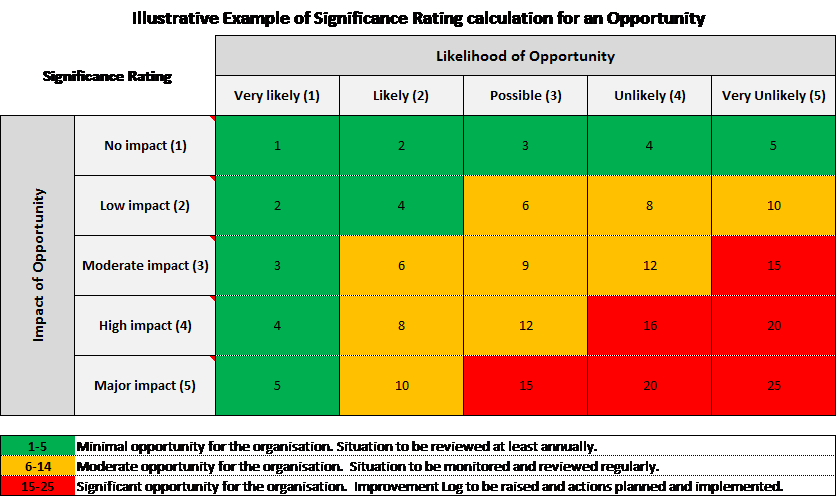The Significance rating given to an individual Issue (risk or opportunity) in the Business Risk Manager module is calculated automatically, based on the Likelihood and Impact selected for the Issue.
The Significance rating is calculated as follows:
Significance rating = Likelihood score x Impact score
Your Activ system comes pre-loaded with a default set of Likelihoods and Impacts (with associated scores) for Risks and Opportunities. However,
- the options available for selection in the Likelihood and Impact fields; and
- the score assigned to each option; and
- the bandings for Low, Medium and High Significance ratings
are all fully configurable so you can tailor the Significance ratings to perfectly match your organisation’s requirements.
Illustrative examples for both Risks and Opportunities are given below. The Likelihoods (options and scores), Impacts (options and scores), and Significance bandings are configured on the Settings tab of the Business Risk Manager module.