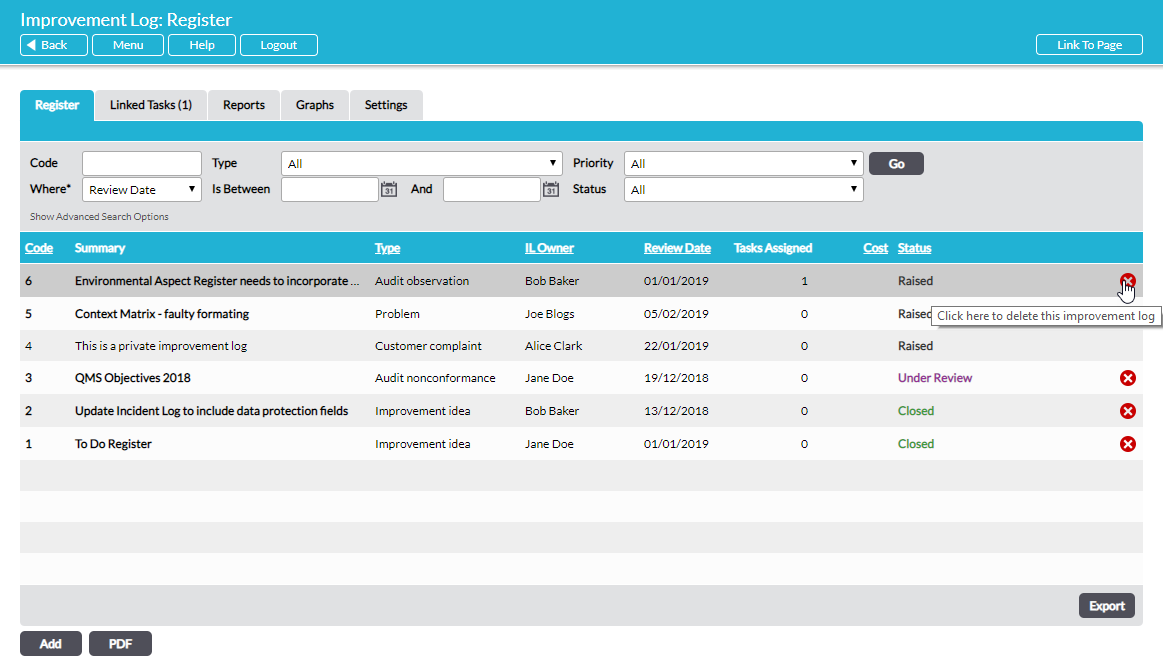Improvement Logs can be deleted by clicking on the red cross to the right of the Improvement Log’s summary on the Register tab of the Improvement Log module:
Note that only users with ‘Admin’ system permission for the Improvement Log module, or those with action-specific permission to delete Improvement Logs, will see these red crosses, as users with lower system permissions do not have the authority to delete Improvement Logs.