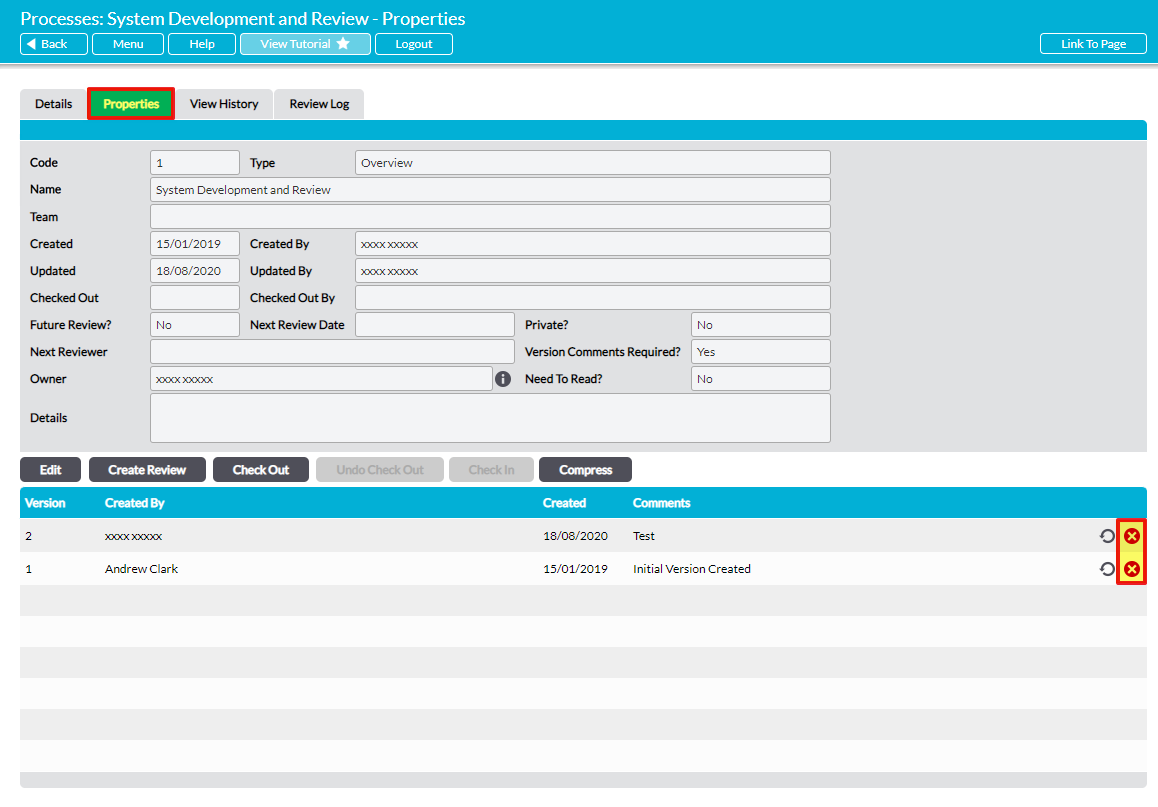If you have ‘Admin’ permissions to Processes, Activ allows you to delete a previous version of a Process from the Process’ versions register. This may be useful where a new version has been published in error, or where two identical versions were erroneously published in succession.
It is important to be aware that you will not be able to delete a previous version of your Process if the version has been linked to an audit within your other Activ modules. This is because audits link to the specific version of the selected Process, rather than the Process itself, and deletion of the linked version would create a nonconformity within your system.
To delete a previous version of a Process, open the Process on its Properties tab and locate the appropriate version within the Process’ version register. If you have the appropriate permissions to the module, a red cross icon will display to the right of each version record. Click on this icon next to the appropriate version.
You will be prompted to confirm whether the version should be deleted. Click OK, and the version will be removed from the version register.
Note that Activ will not re-order the version codes if you delete a previous version, as these codes are tied directly to the individual version records. This means that if you delete version 2, your version register will display versions 1, 3, and 4. It will not update that later version numbers to mask the gap. If you need to remove all previous versions from your Process and have the latest version recorded as version 1, see Compress a Process.
It is also important to note that deleting a version cannot be undone. If you delete a version from a Process within your system, that version will be permanently removed from your system.