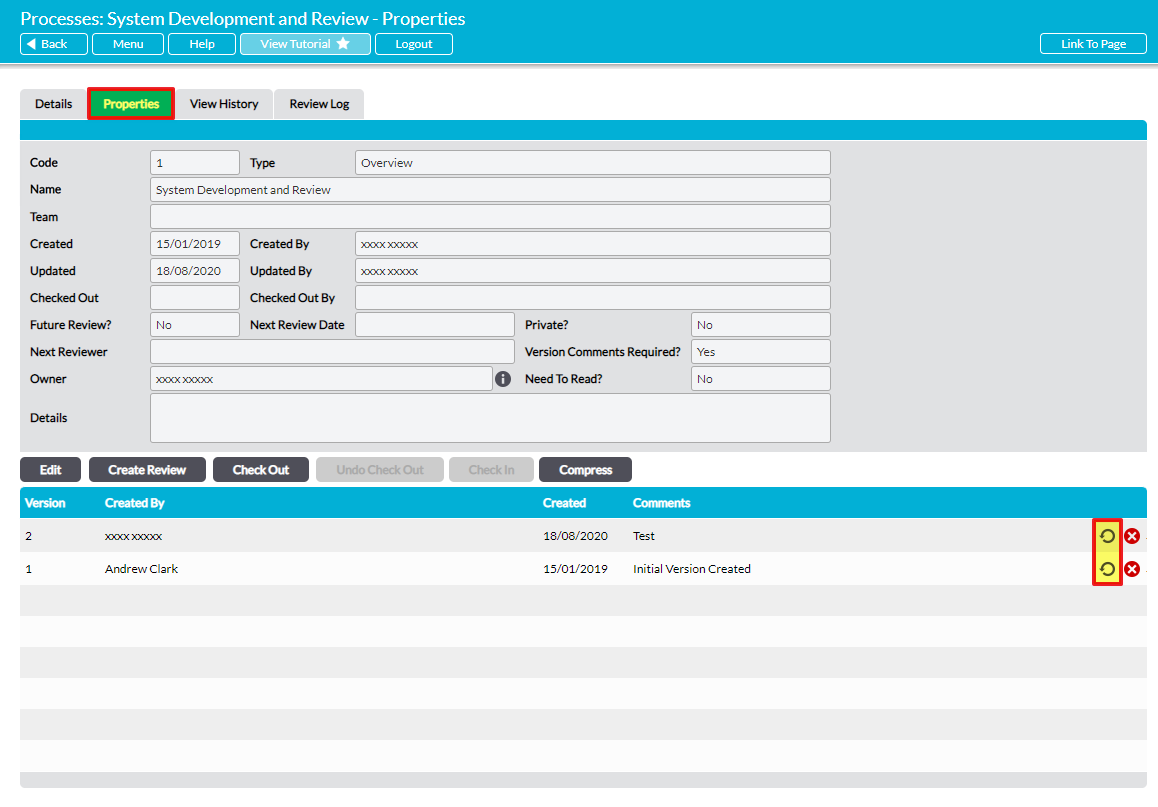Activ provides you with the ability to restore previous versions of a Process at any time, allowing you to return its content to a previous point with a single click. When this option is used, the most recent version is fully replaced by the selected (restored) version, undoing all changes that have been made to the Process since the restored version was published. This may be useful where one or more newer versions were created in error, or where you decide that a previous version is more relevant than the Process’ current form.
It is important to note that restoring a Process to a previous version will permanently delete all newer versions from your Activ system, and that they cannot then be retrieved. If you simply want to view a previous version of a Process, go to its Details tab and select that version as explained in View a Previous Version of a Process.
It is also important to be aware that you will not be able to restore your Process to a previous version if any of the newer versions have been linked to an audit within your other Activ modules. This is because audits link to the specific version of the selected Process, rather than the Process itself, and deletion of the linked version (caused by restoring a previous version) would create a nonconformity within your system.
*****
To restore a previous version of a Process, open the Process on its Properties tab. This will display the Process’ main properties (top of the screen) and version register (bottom of screen). Locate the appropriate version within the register, and then click on the restore icon to its right.
You will be prompted to confirm whether you wish to restore the Process to the selected version. Click on Ok, and the chosen version will become the current version. In addition, all newer versions will be removed from your system.