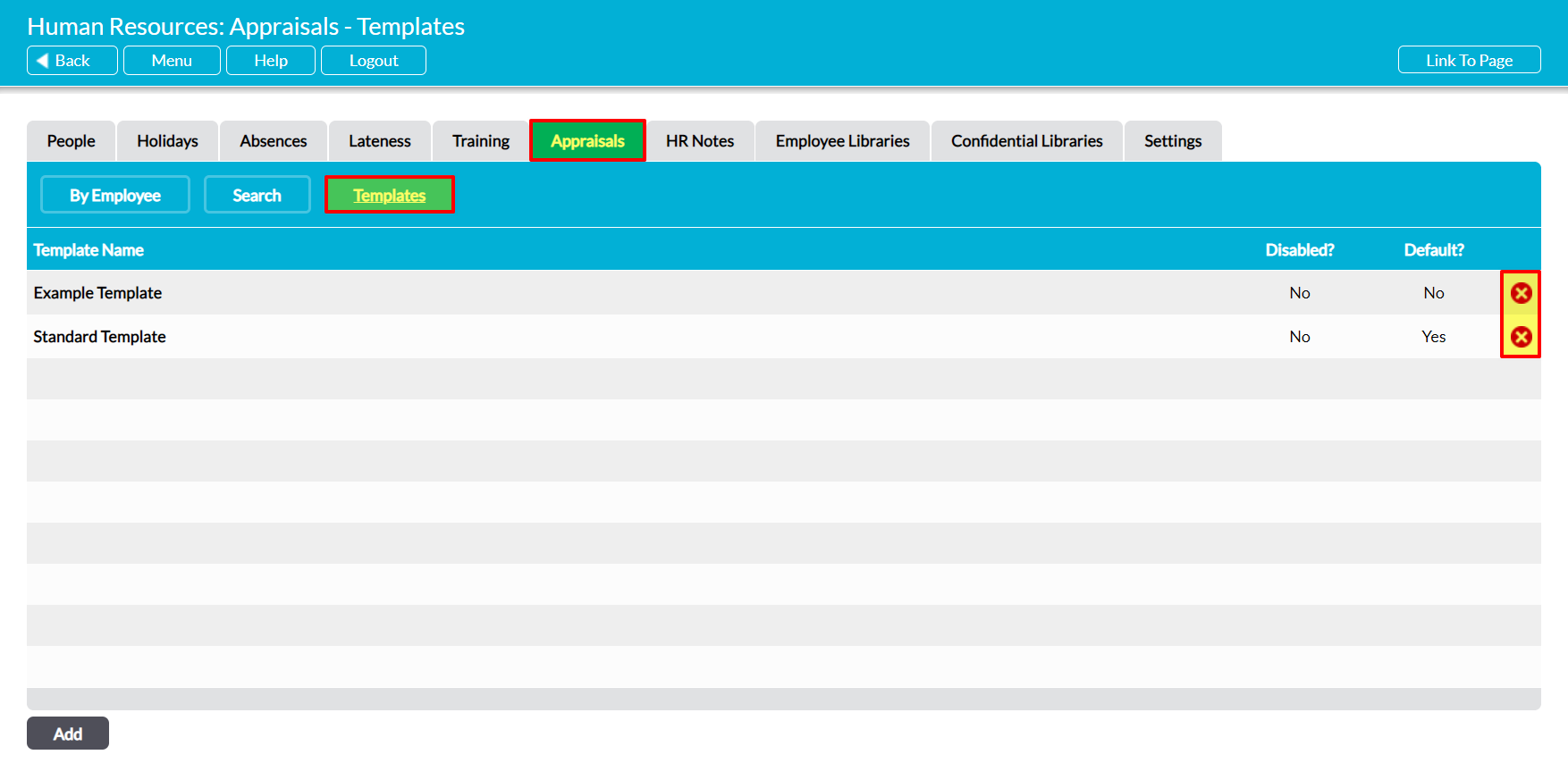You can delete an Appraisal template from your Activ system provided it has not been used for a previous or scheduled Appraisal. If an Appraisal template has been used, then Activ will protect the integrity of your system by preventing you from deleting it. In these cases, you will need to Disable the template to prevent it from being used in the future (see Disable an Appraisal Template).
To delete an Appraisal template, open the Human Resources module on its Appraisals tab and click on the Templates button. This will open a list of all Appraisal templates that are currently recorded in your system.
Locate the appropriate template within the register, and then click on the red cross icon to the right of its record.
If the template has not been used within a previous or scheduled Appraisal, you will be prompted to confirm whether you want to delete the template. Click OK, and the template will be removed from your system. Note that the deletion of templates cannot be undone. Once this is accepted, the template will be permanently removed from your system and you will not be able to retrieve it.
If you wish to preserve the template but prevent it from being selected for new Appraisals, see Disable an Appraisal Template.