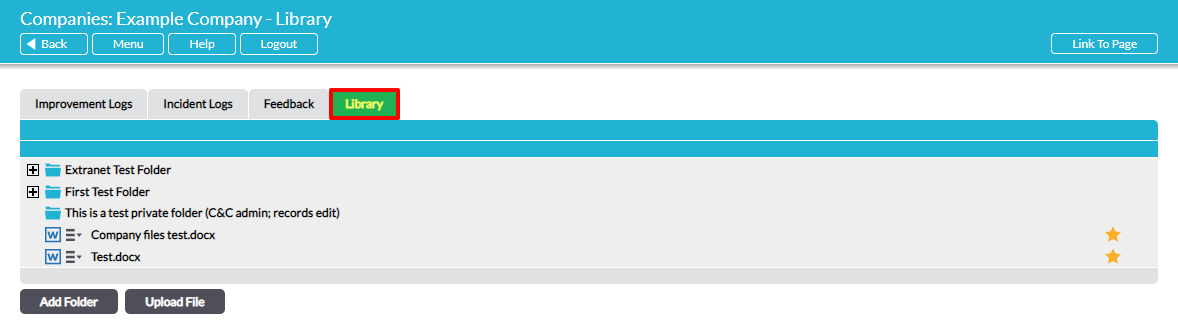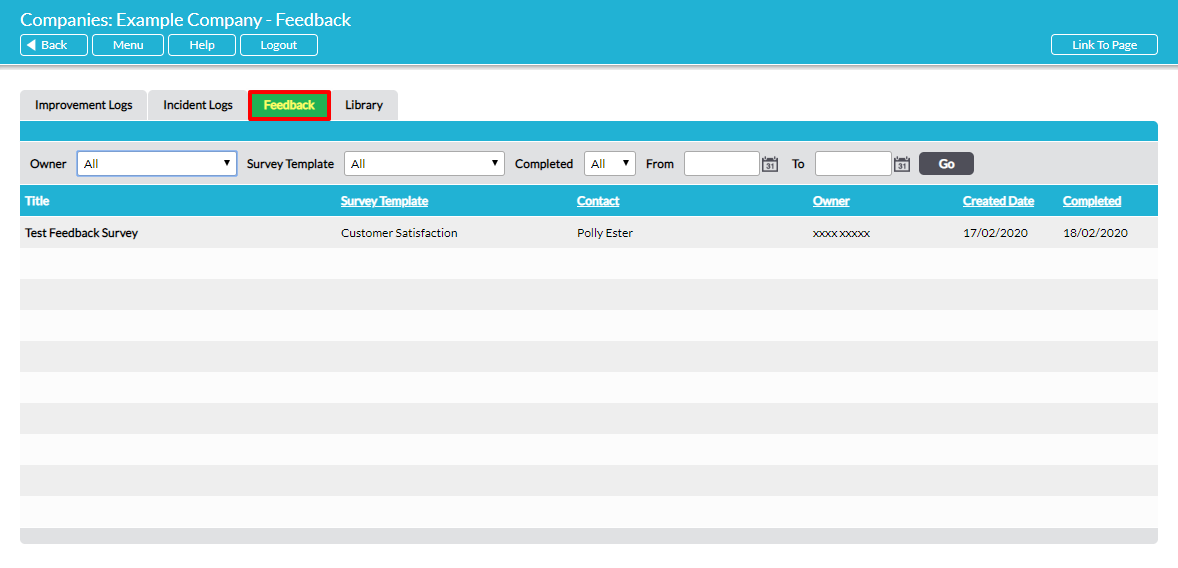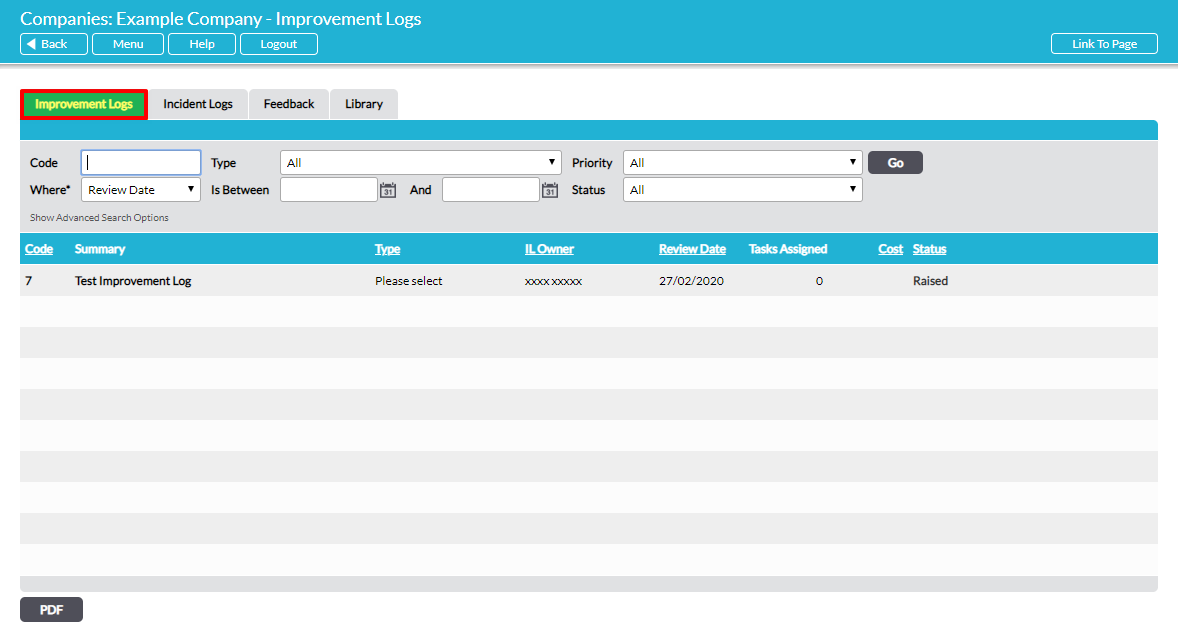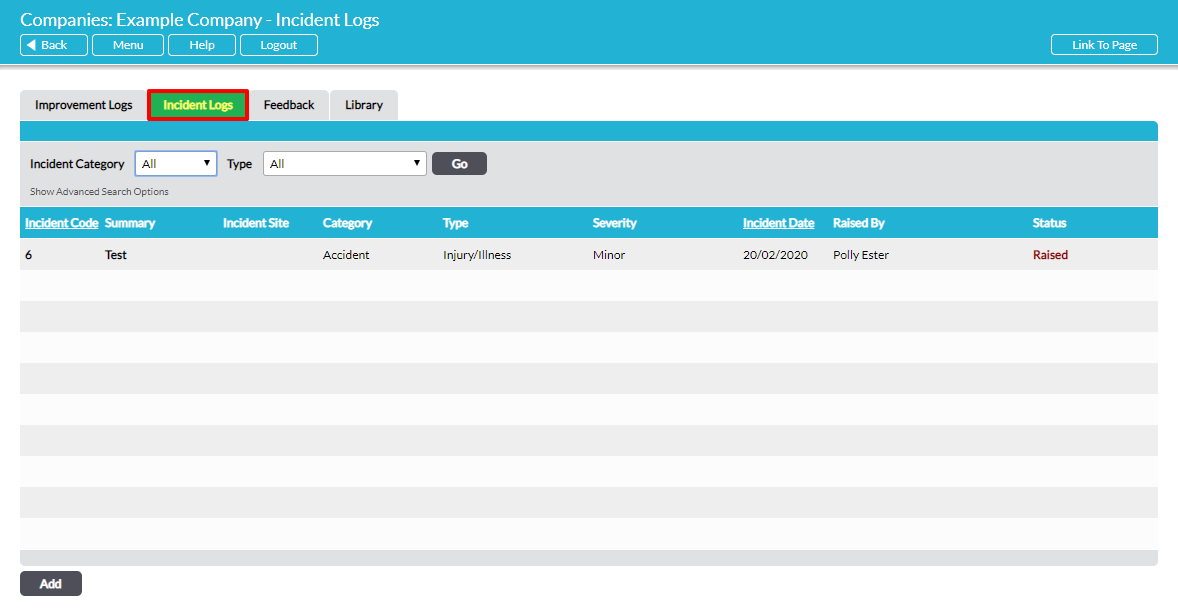Extranet logins are given to Contacts outside of your organisation. Extranet logins do not give Contacts access to your entire system, only to their own Company’s file within your Customers & Suppliers: Companies area. Specifically, they can access their Company’s Library, Improvement Logs, Incident Logs, and Feedback. Only users with ‘Admin’ permission for the System Administration module can create Extranet logins for a Contact as they may incur an additional user fee.
Extranet Logins for Contacts are created in the System Administration module. See Add a New Extranet User for guidance.
*****
Upon logging into your system, Extranet users are presented with a single Home page containing tabs to the four areas that they are able to access. These areas are:
- Library
- Feedback
- Improvement Logs, if your package includes the Improvement Logs module
- Incident Logs, if your package includes the Incident Logs module
In all cases, an Extranet’s user’s view of each area is limited to the data that has been linked to their Company’s record. They will not be able to view data from other Company records, or from any other part of your system.
*****
Library
Extranet users are automatically taken to their Company’s Library tab when they log into your system. This tab is used to store and manage documents belonging to the user’s Company and is a standard feature of the Customers & Suppliers module.
Extranet users are able to add new folders and files, edit folder and file properties, download the most recent versions of files, and upload new versions of files. They can also set up file reviews to alert you to any important documents that may need regular checking and updating. However, Extranet users are not able to delete or export anything from their Company’s Library, and cannot create or be given access to private files or folders.
*****
Feedback
The Feedback tab is used to review any Feedback Surveys that are associated with the Extranet User’s Company, and is a standard feature of the Customers & Suppliers module.
Extranet users are able to view all current and historic Feedback Surveys that are associated with their Company, and can send the Survey email out to the relevant Contact if it has not already been sent and completed. Otherwise, Extranet users are not able to edit any Feedback Surveys that are associated with their Company, or to add or delete Surveys.
*****
Improvement Logs
The Improvement Logs tab will be available to Extranet users if your package includes the Improvement Logs module, and enables Extranet users to view and manage any Improvement Logs that have been raised against their Company.
Extranet users can PDF individual Improvement Logs or their Improvement Log register, edit their Improvement Logs to provide investigation results and corrective actions taken, and attach files to their improvement logs. However, Extranet users cannot raise, close, or change the status of Improvement Logs, and they cannot link their Logs to additional areas of the system.
*****
Incident Logs
The Incident Logs tab will be available to Extranet users if your package includes the Incident Logs module, and enables Extranet users to manage any Incidents that may be associated with their Company or work they have done for you.
Extranet users can create new Incident Logs within their Company’s record and view any Incident Logs that might have been raised against their Company by your employees. In addition, they can add attachments, witnesses, link the Logs to files that are already saved in their Company library, PDF individual logs, and close their Incident Logs. However, they cannot delete any Incident Logs that have been raised by themselves or by your employees.