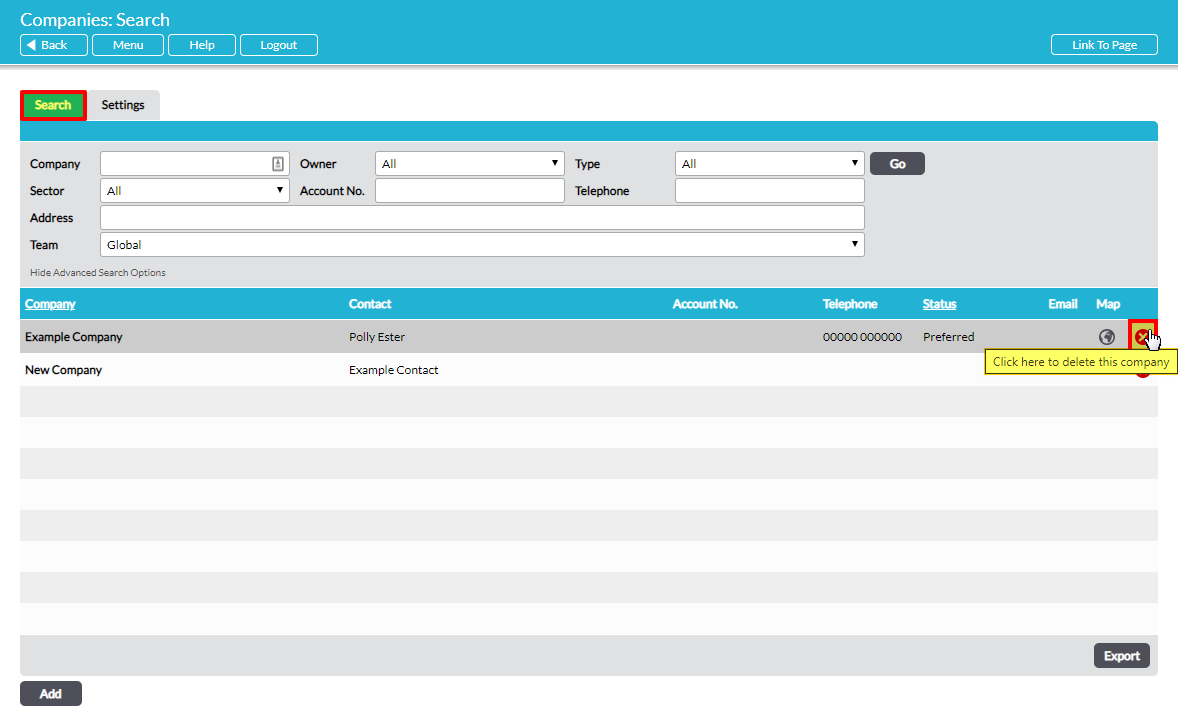To delete a Company, open the Customers & Suppliers: Companies area. This will take you to the Companies: Search page, from which you can view and search all third-party companies that are in your system.
Find the Company you wish to delete, and then click on the red cross icon displayed to the right of its record.
Note that deletion cannot be undone. Once this is accepted, the Company and all associated records (housed on its individual tabs, such as Contacts, Feedback, Improvement Logs, etc.) will be permanently removed from your system.