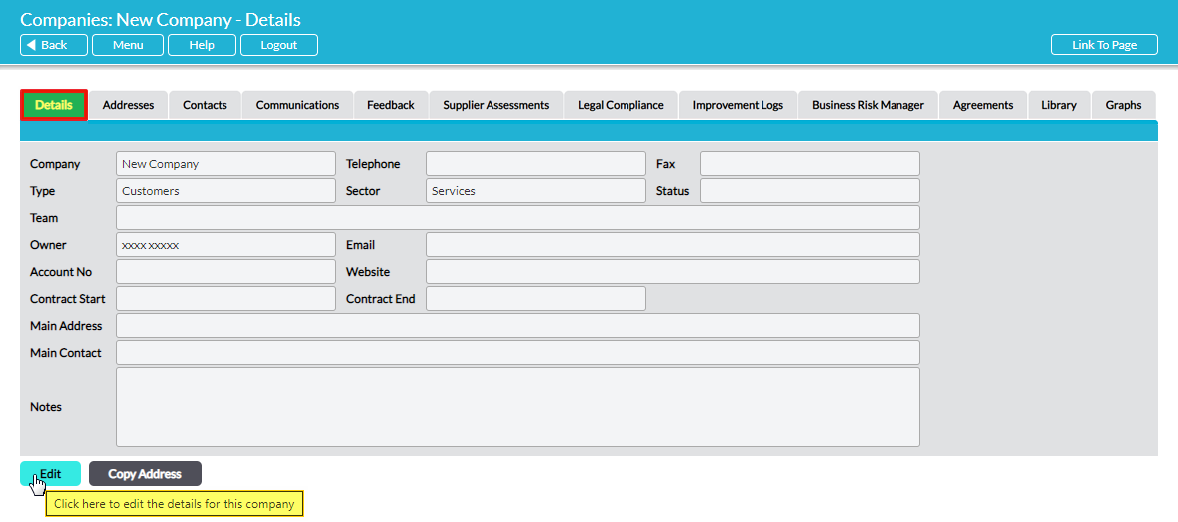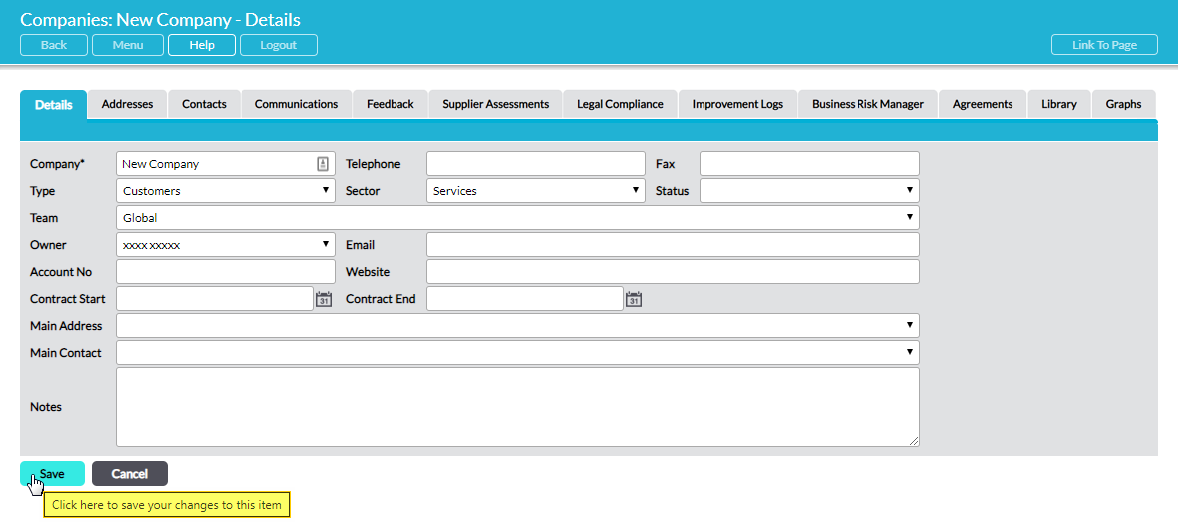Help categories
- General
- Troubleshooting
- Activ Imports
- Agreements Manager
- Asset Manager - General
- Asset Manager - Asset Management
- Asset Manager - Job Management
- Asset Manager - Stock Control
- Automatic Document Stamping
- Audit Manager
- Business Risk Manager
- Calendar
- Customers & Suppliers – Overview
- Customers & Suppliers – Companies
- Customers & Suppliers – Communications
- Customers & Suppliers – Contacts
- Customers & Suppliers – Feedback
- Customers & Suppliers – Supplier Assessments
- File Manager
- Forums
- Human Resources – General
- Human Resources - Personnel Management
- Human Resources - Training
- Human Resources – Appraisals
- Human Resources - Holidays, Absences, and Lateness
- Improvement Log
- Incident Log
- ISO Certification Manager
- Legal Compliance Manager
- Multi-Factor Authentication
- My Details
- Policy Assistant
- Processes
- Reviews
- System Administration
- Tasks
- Teams
- VIDEOS